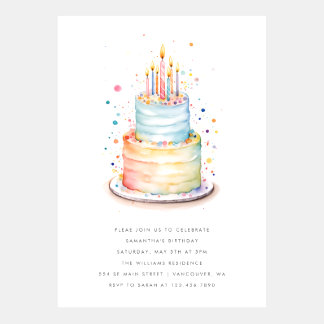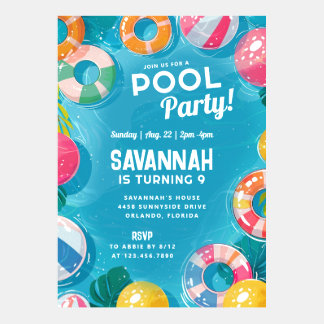Shop Our Top Picks
Shop by Category
Accessories
Baby & Kids
Clothing & Shoes
Crafts & Party Supplies
Electronics
Home & Living
Invitations & Stationery
Office & School
Sports, Toys & Games
Wall Art & Décor
Weddings
Create Your Own
Officially Licensed Brands
Find the Perfect Gift
Zazzle Ideas
More Ways to Save
Custom Invitation Maker
Get your guests prepared and ready to kick up their heels with custom invitations that you can effortlessly design on Zazzle. Just add photos or graphics, pick the font and add your text to create your one-of-a-kind invites and you’ll have the RSVPs flying in!
Zazzle has options to meet your individual needs, for any budget you have in mind. Choose from free templates, Instant Downloads, and printed invitations designed by our talented Independent Creator community.
Shop Invitations Designed by Independent Creators
Make Custom Invitations With Zazzle
Custom Invitation Maker FAQs
Here at Zazzle, we want the process of designing invitations to be as fun and effortless as possible. We have an Invitation Maker to help you create amazing digitial invitations for free!
What is Zazzle’s Custom Invitation Maker?
We’re glad you asked! Zazzle’s Custom Invitation Maker is part of our ‘Create’ line-up of products and services. Using the design tool that we know and love, you’ll be able to construct digital designs, which you can then download, print and distribute offline. Alternatively, you can transfer your digital creation to an on-site product – a real card or invitation, if you like – and give your virtual masterpiece a physical makeover!
If you're interested in customizing your own digital birthday templates to send via text, email or online, check out our curated selection of free birthday invitation templates.
Is the Custom Invitation Maker free?
We’re happy to say that there’s absolutely no charge to using the Maker tool (or any Zazzle Create page, for that matter). Work at your own pace – and without worrying about a fee – on your custom invitations, and plan a budget-friendly celebration with free-to-download wedding invitations.
The only requirement for using the Maker tool is that you have a Zazzle account, but again, this can be set up at no additional cost, and will allow you to share and save designs once you’re logged in. Read our "Registering a Zazzle Account” article to get started!
What features are available in Zazzle’s Invitation Maker?
If you’ve ever created a design on Zazzle before – prior to placing an order, for example – then you’ll be familiar with some of the most commonly used features in our free Invitation Maker. You can upload photos, add filters and backgrounds, input personalized text and manipulate the layout and orientation of your design with ease.
However, since this is the Invitation Maker, we’ve also included a library of graphics and templates for you to use: this means that you’ll have a structure to work from when creating your design, as well as plenty of inspiration! Remember, too, that this can even become a ‘team project’: there’s a ‘Collaborate’ button which will allow you to invite other creative thinkers.
Once your design is complete, it couldn’t be simpler to transfer the design to other ‘real-life’ products, which you can order as normal; you can then proceed to our Business Card Maker, and start all over again!