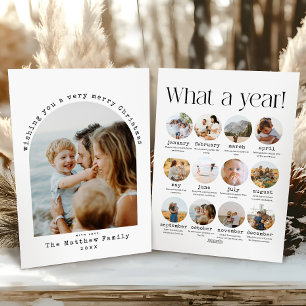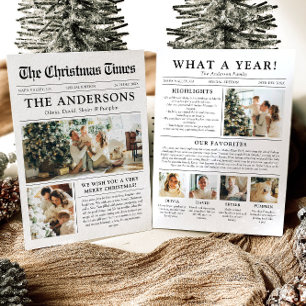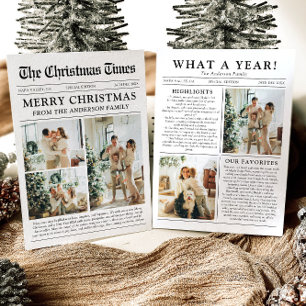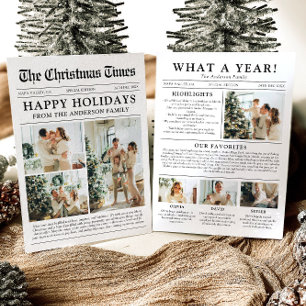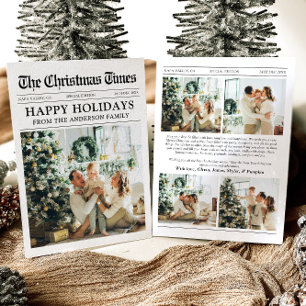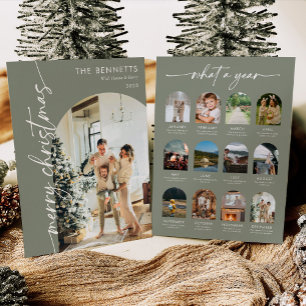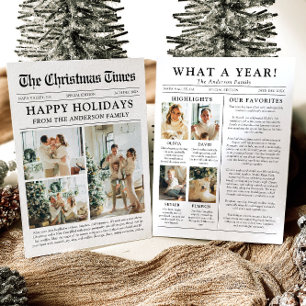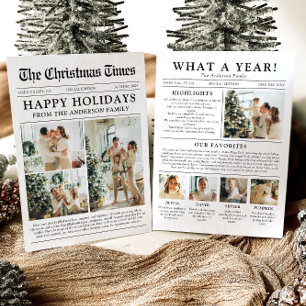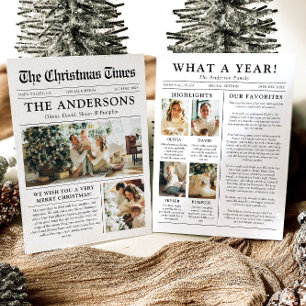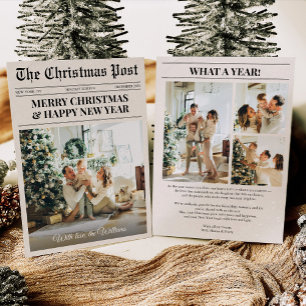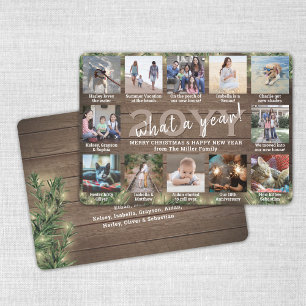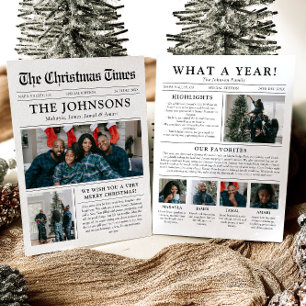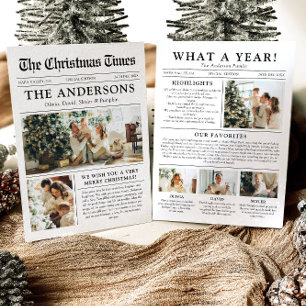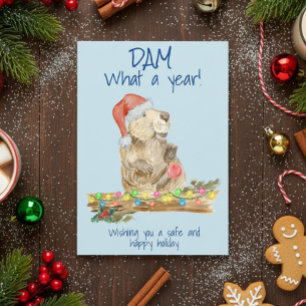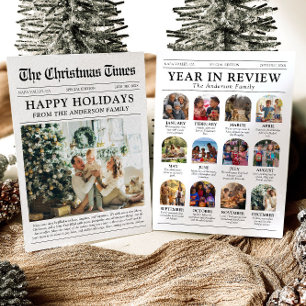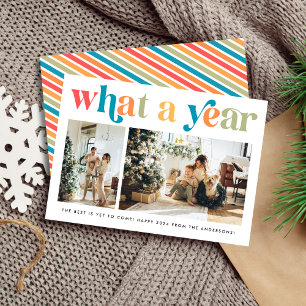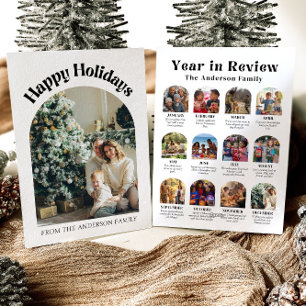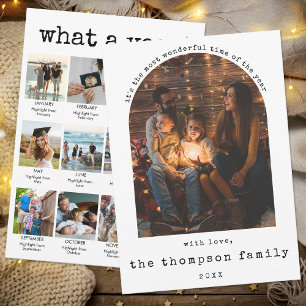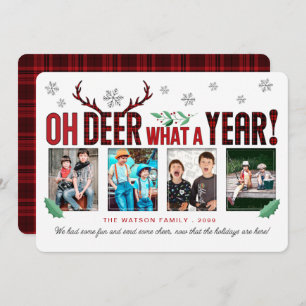Popular What A Year Christmas Cards
Search Feedback
What A Year Christmas Cards on Zazzle
Discover an extensive selection of what a year Christmas cards or create your own Christmas card from scratch. We've created a design tool that allows you to personalize your own Christmas cards with a name, special message, and the ability to test out different design elements. Select a card based on size, shape or paper type. Zazzle even offers foil cards to take your unique design to the next level. It's never been easier to remind the people in your life how much they mean to you this holiday season with jolly Christmas cards from Zazzle!
Absolutely! Select the design you want and then select the "Personalize this design" button to easily add your name, photo, and other details to your Christmas card. To customize the design further, select "Customize with Design Editor" on the bottom of the "Personalize this design" page. If you want a more in-depth guide take a look at this video tutorial.
Discover a great selection of what a year Christmas cards designed by Independent Creators on Zazzle. The best what a year Christmas cards that are available on Zazzle include: Photo Christmas Cards, Photo Collage Christmas Cards, 12 Photo Christmas Cards
The information you should include in your Christmas card generally includes: 1. A season's greeting such as "Merry Christmas" 2. Your name / family name 3. The year 4. Life updates. This can be as long or as short, depending on how close you are to the recipients. For example, you may want to send life updates about each family member to closer recipients, such as one's parents. On the other hand, if the card is for more distant friends and family, then providing fewer updates over just a few sentences may be more appropriate.
You are able to purchase an Instant Download of your what a year Christmas card and send it out to your loved ones instantly. Whether you choose email, text or social media, our digital Christmas card option makes sending out Christmas cards that simple!
Use these 5 simple steps to design your own custom what a year Christmas card, or for more details, check out this tutorial.
- Step 1: Go to Zazzle’s custom cards page.
- Step 2: Choose a blank card template - from the product page, you can select your desired size, shape and paper type.
- Step 3: Click ‘Add Image’ or ‘Add Text’ to access Zazzle’s design tool - this is where you’ll create your own what a year Christmas card!
- Step 4: Import your own photos and input text to create your own personalized Christmas card.
- Step 5: Hit ‘Done’, select the amount of cards desired and add to cart.
White envelopes are included in our what a year Christmas cards. If you’d like a matching design on the envelopes, you can browse our wide range of customizable envelopes to find the design that best complements your cards.