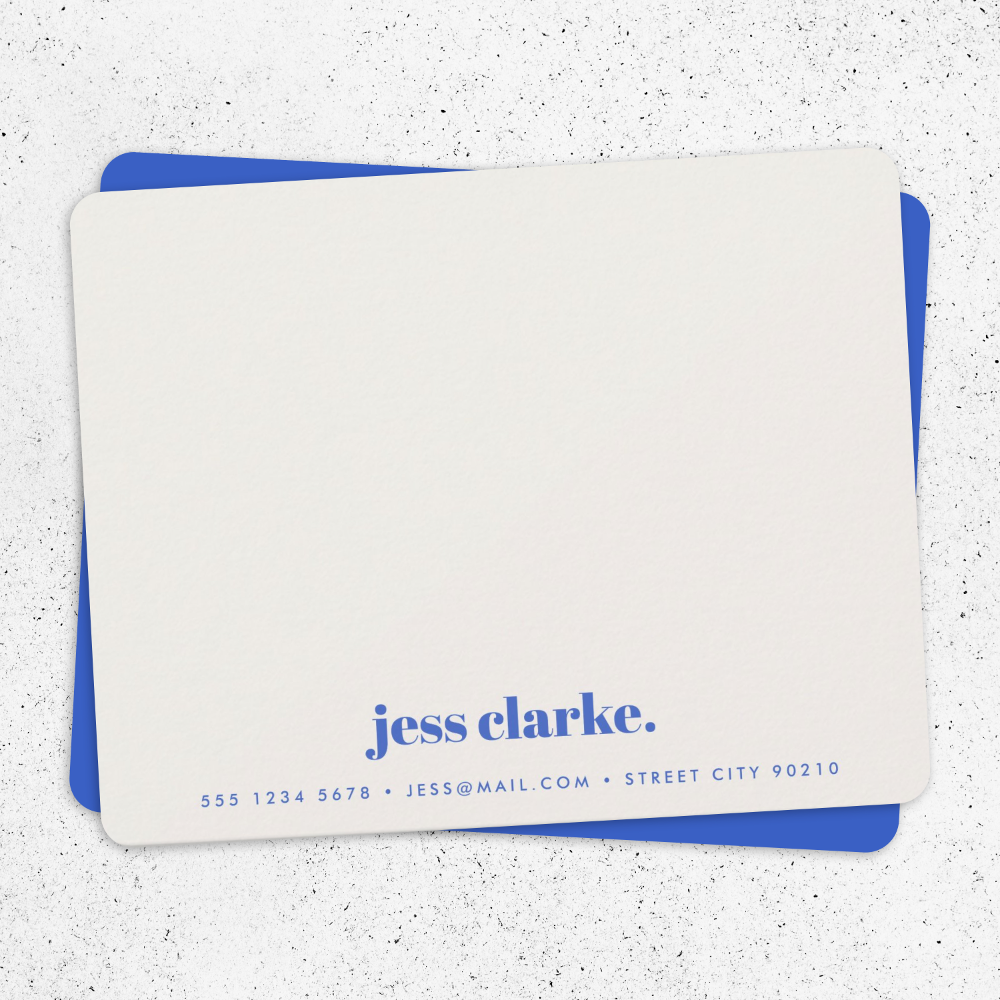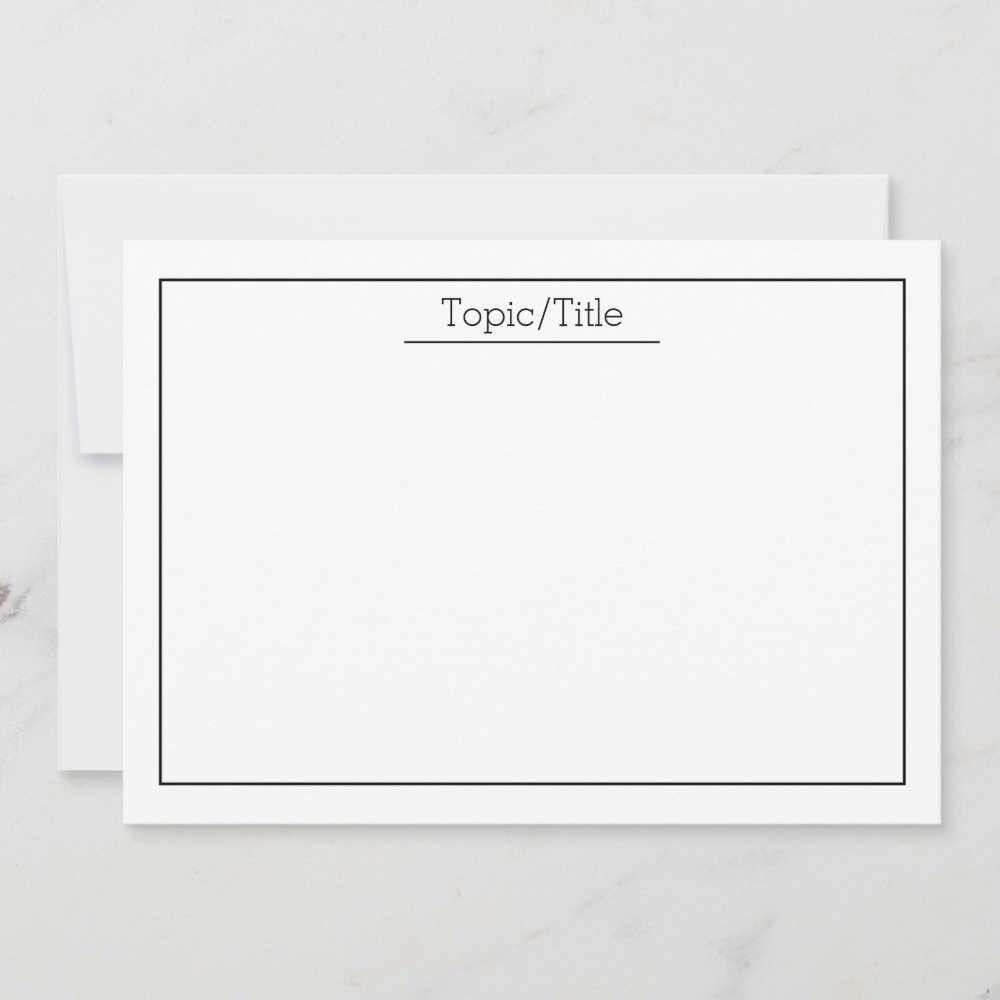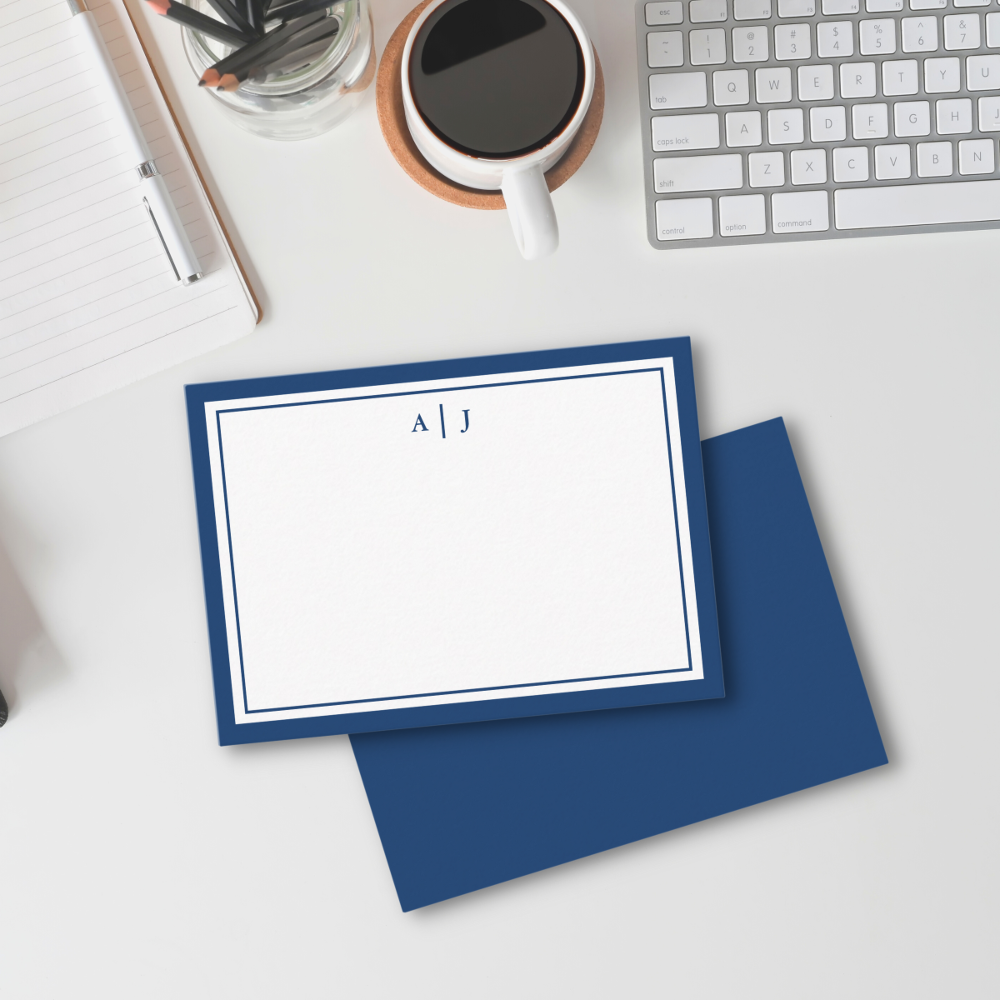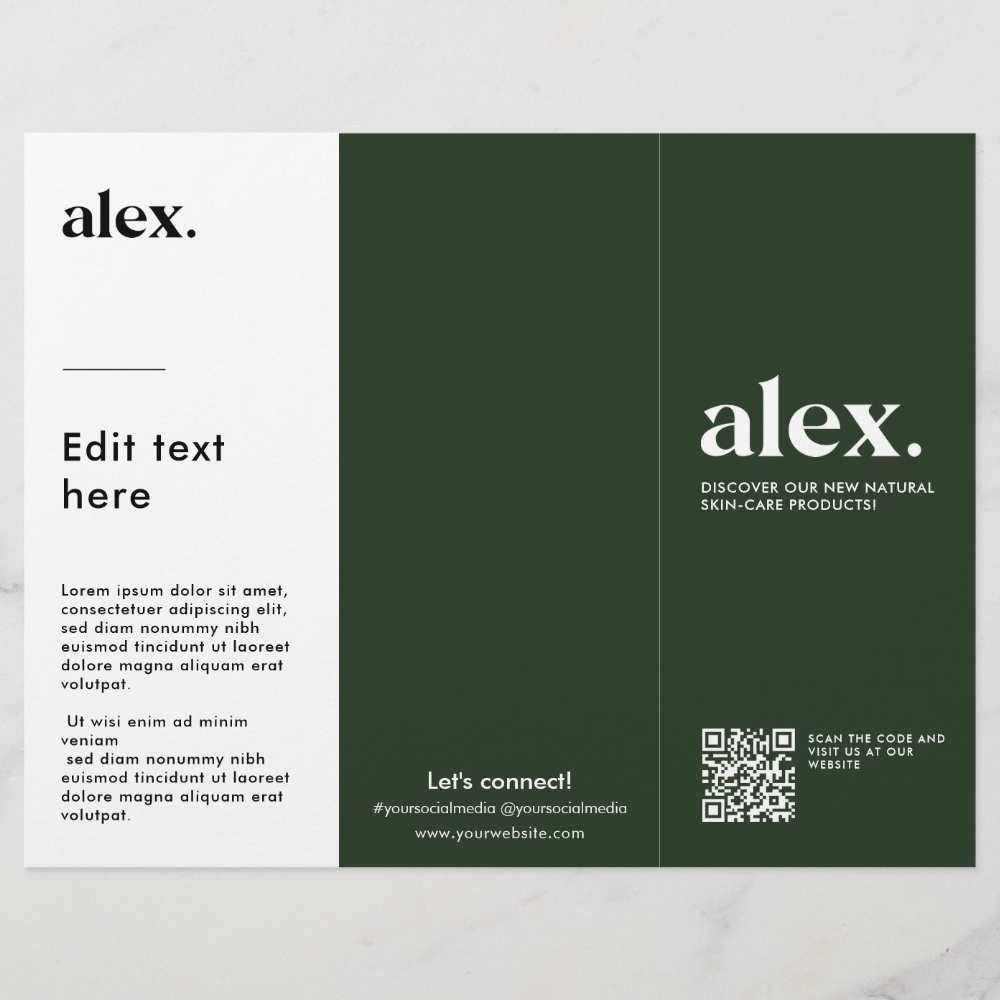Presentations can be daunting – the thought of public speaking can be enough to trigger sweaty palms, weak knees, and heavy arms in the most diligent of students and professionals. But in today’s fast-paced and competitive world, the ability to deliver an effective presentation is a valuable skill that can set you apart from the crowd. Whether you’re a business professional, an educator, or an entrepreneur, the way you present yourself and your ideas can greatly impact your success.
As an almost two-decades old brand that has recently launched a ‘Media Manager’ tool for Creators, Zazzle understands the importance of captivating an audience and making a lasting impression. That makes us perfectly suited to teaching you the strategies and techniques that comprise an effective presentation! We’re going to share our secrets in the following article, and if you’d like to add anything, do so in the comments section below!
So grab your cue cards, plug in your USB drive, and watch us make a presentation of our own!
Understanding Your Audience
To deliver an effective presentation, it’s crucial to have a deep understanding of your target audience. If you’re presenting to a group of young students, then a casual, down-to-earth tone is more likely to grab their attention. On the other hand, if you’re presenting to an academic board or a potential investor, then a more formal register is appropriate. In either case, take the time to research your audience, and understand their preferences, interests, and needs. In an academic context, this could be a particular topic you know they’re interested in; in a business context, it could be a ‘pain point’ or challenge that your presentation – and pitch – will help them to resolve.
In either case, however, remember to maintain a positive, upbeat tone. Unless you’re delivering especially somber news, then an enthusiastic, friendly delivery is sure to create a genuine connection with your audience. In some fields, there’s a perception that a solemn, straight-faced delivery is fitting for a dignified, intellectual affair – at an academic conference, for instance. However, one should always remember that enthusiasm is professionalism, and that any audience will respond well to someone clearly enjoying the experience.
Preparing Your Presentation
We almost forgot: a presentation is a written exercise as well as a verbal and visual assignment! The amount of notes or text you’ll need to prepare for a presentation will vary from person to person: some seasoned presenters may be able to work with a sparse list of bullet points, ad libbing the rest; other, less experienced contributors may need to have every word they say written out. If you’re not yet comfortable with the presentation format, we’d recommend to start by overpreparing, and then you can gradually reduce the content you need to have prepared as you gain confidence.
The opening slide or paragraph of a presentation is probably the most important, as it sets the scene and tone for the upcoming speech or paper. Try commencing your presentation with a searching question, surprising fact, or witty anecdote, engaging your audience from the outset. Timing is also a factor to consider, as an overly long presentation is likely to bore audiences and a very short presentation is unlikely to have any impact. If you’ve been given a slot of 20 minutes in which to deliver your presentation, then the optimal length would be around 18-19 minutes: extremely close to the brief, but with a minute or two to go, so that your audience never gets a chance to start looking at their watches and phones.
Handling Nervousness
Even the most experienced presenters can be nervous before a presentation! And because it’s human nature to feel butterflies in your stomach, it’s best to embrace it: recognize that nervousness can actually enhance your performance, as it might do during an exam. Banish any negative thoughts you have regarding your presentation skills, and think of that anxiety as adrenaline, propelling you to the finish line!
Almost any challenge – whether it’s a distracting audience member, a memory lapse, or the dreaded ‘technical difficulties’ – can be circumvented by adequate preparation and rehearsals. If possible, try to practice your speech in the same room that you’ll be doing the real version: not only will this familiarize you with the technology available (is there a laptop, desktop, access to your emails, a projection screen, etc), but it can actually aid memory recall, as NeuroNation has observed: “The seemingly irrelevant information that surrounds you while you are studying (e.g. noises or the smell of a room) are absorbed and stored by your memory just like the actual content you are learning (e.g. vocabulary) and will later help you recall that content.”
Finally, if you can rehearse in front of a trusted friend or colleague – ideally someone new to the topic – then you’ll be able to refine your content and delivery even further based on their feedback. Pay attention to how quickly you speak, for example: the best sales pitch or conference paper in the world won’t be any good if it’s delivered at an incomprehensible, break-neck pace.
Body Language and Engagement
We’ve spoken already about the importance of practice, engaging your audience, and perfecting your delivery. However, there are other things you can do to make yourself seem like an entertaining and interesting speaker. Establishing eye contact with various members of your audience – though not one single person for the length of your speech, or you’ll probably frighten them out of the room – will improve the rapport between you and your listeners. Get a good night’s rest, arrive early, and stand up straight: these are all other ways to add energy to your performance.
If it’s part of your technique, you can use your hands to add emphasis to your delivery – though, again, avoid the overuse of gestures, or you’ll be compared by spectators to a human-sized windmill. Moving across the stage or board room, rather than staying stationary, will also add dynamism to your performance – provided you’re not darting back and forth like you’re in a sped-up silent movie. Use eye contact, gestures, and movement in moderation, in other words, and you’re sure to become a more appealing, effective speaker.
Visual Aids and Technology
Finally, in today’s digital age, visual aids and technology play a crucial role in enhancing the effectiveness of presentations. PowerPoint and Google Slides are user-friendly programs that can be used to create interesting, visually appealing presentations, and Google Slides in particular is easy to share and work on with your peers and collaborators. A common mistake presenters make is to fill their slides with too much text, making it difficult for even the most committed listener to listen to you, read the slides, and possibly take notes at the same time. Use photos, infographics, charts, and videos on the slides, keeping them uncluttered and free from long passages of text.
Of course, in a post-pandemic age, remote presentations have also become more prevalent, which means you might be delivering your speech via a platform like Zoom, Microsoft Teams, or Google Meet. Familiarize yourself with video conferencing software, or at least give yourself a refresher on the basics we learned back in 2020 (yes, we can see your screen perfectly, as always). Perhaps most importantly, and irrespective of the presentation format, opt for accessibility and inclusivity in your presentation slides, as the University of Washington suggests. Use contrasting colors, provide alternative text descriptions for images, and use a large, readable font. This will ensure the widest possible audience is able to engage with your presentation!
Being able to deliver an effective presentation is a valuable skill, and it’s one that takes time to develop. As we’ve explained in this article, however, if you can research your target audience, spend time structuring your content, incorporate engaging delivery techniques, and become comfortable with the software required, you’ll be one step closer to that perfect pitch, valiant valedictorian speech, or classy in-class presentation. Best of luck – we’ll be sitting in the back, quietly rooting for you!

Eoin is a Content Specialist at Zazzle in Cork. He’s recently bought a house with his fiancée, and thus most of his time these days is spent trying to keep the walls from caving in and the wolves from the door. Still, he’s always open to book, game, and movie recommendations, so if you have some, let him know: he’ll add them to a very, very long list.