You can tell a lot about a person by the stickers on their laptop. In a world where laptops are more and more commonplace, laptop stickers are a fun way to express your individuality, easily identify your laptop, and pose a small deterrent for thieves attempting to steal your laptop.
A laptop cover is a handy place for stickers and they’re a great form of self-expression and fun conversation starters. It’s no coincidence Apple puts a little apple sticker in all their packaging…they’ve always been known for good branding.
We’ve put together a comprehensive guide for the best laptop sticker ideas and how to decorate your laptop with the top sticker designs!
5 main reasons to decorate your laptop with stickers
- Make your laptop unique amongst others
- Display your interests
- Easily removable
- Explore self-expression
- Great conversation starters
Top Laptop Sticker Ideas for TV Shows & Movie Lovers
- Spider-Man
- Seinfeld
- Toy Story
- Friends
- Rick & Morty
Top Laptop Sticker Ideas for Outdoorsy Lovers
- Mickey Mouse Planet
- Protect the Planet
- Camping Cartoon
- Explore Retro
- Arches National Park
Top Laptop Sticker Ideas for Food Lovers
- Festive Pineapple
- Pho Sho
- Don’t Wanna Taco ‘Bout It
- Holy Guacamole
Top Laptop Sticker Ideas for School Spirit
- Michigan State University
- Delta Chi Coat of Arms
- Purdue “Boiler Up”
- Gamma Phi Beta
- Oklahoma State University
Top Laptop Sticker Ideas for Punny People
- Always Be Yourshellf
- Hopeless Ramentic
- Whatever Floats Your Goat
- Spud Muffin
Top Laptop Sticker Ideas for Creative Artists
- Geometric Mandala
- Van Gogh Still Life Vase
- Artsy Sun Drawing
- Love Cartoon Heart
- Vicious Wolf
All About Laptop Stickers at Zazzle
Contour (kiss-cut) Stickers
- Removable, low-tack adhesive leaves no sticky residue
- Available in 6 sizes – sheet sizes include: 2″x2″, 3″x3″, 4″x4″, 6″x6″, 8″x8″, 14″x14″
- Stickers are cut to the exact shape of your image and produced using a kiss-cut process on vinyl sheets
- Printed with solvent inks that are fade-proof, water-proof and scratch-resistant
- Note: 0.125″ border will be added around each sticker to protect your design and also help it stand out against any background
White Vinyl: Matte

Stickers are printed on a white base layer, allowing the design to pop. Matte finish.
Clear Vinyl: Glossy

No white ink is printed. Any white used in the design will come across as transparent, allowing the background color to show through. Glossy finish.
Laptop Skins
- Available for 11 HP models (laptop skins)
- 4 mil Ultra Digital® Flexible Vinyl
- Printed on HP Indigo 7900 Digital Press for vibrant colors and sharp line detail
- Easy, bubble-free installation (reposition if needed)
- Thin but tough; help protect your computer against minor scratches
- Available in a glossy and matte finish
- Easy to remove; no sticky residue
How to Design your Own Laptop Stickers on Zazzle
Time needed: 15 minutes
Follow this step by step how-to guide for how to design your own laptop stickers on Zazzle!
- Start on our Custom Stickers page
Select a kiss-cut sticker blank template for the best type of laptop sticker. Depending on the size of your laptop, the most popular sticker sizes are Tiny, Extra Small and Small.
- Enter the design tool
After choosing a size and preferred media (matte or glossy), click ‘Add Image’ or ‘Add Text’ to enter Zazzle’s free-to-use design tool.
- Add your creativity
The creative opportunities are endless in the design tool! Upload your own photo, create your own design and add your own text to create a completely custom laptop sticker.
- Finalize your design
When you’re finished designing your unique sticker, click ‘Done’ to see your design on a variety of product images. This will help get an idea of what your sticker will look like on various products (including a laptop!).
- Finishing touches
Add any finishing touches, confirm the size of your liking and preferred media & add to cart! Congratulations, you’ve just created your very own personalized laptop sticker on Zazzle!
Most Popular Laptop Stickers on Zazzle
Zazzle inspires and empowers creativity. Creativity is sparked by individuality. Something as small and insignificant as laptop stickers can bring a lot of happiness and joy. Add your own unique touch to your laptop and create personalized laptop stickers that represent who you are!
Editor’s Note: This post was originally published in May 2019 and has been updated for accuracy and comprehensiveness.
Nicole is our Content Strategist. She enjoys long walks to Taco Bell, rollerblading into the sunset, and eating Reese’s Cups for breakfast, lunch, and dinner. Find her writing about iPhone cases, holiday card messaging and even music festival tips!


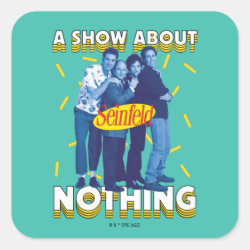












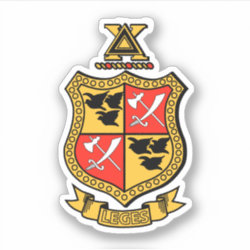

















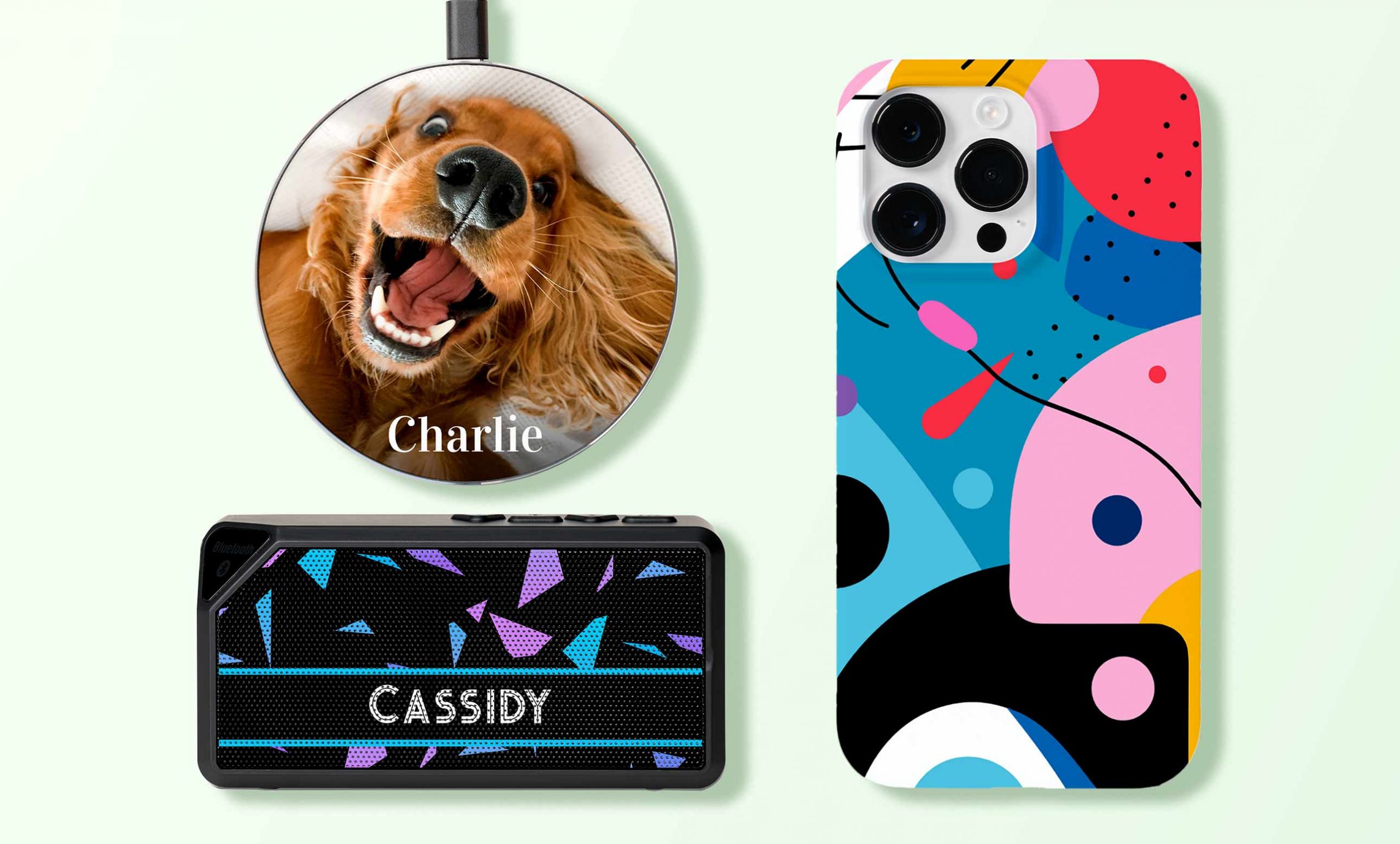


That’s a really cool story! I’ve been waiting All my life for these (43 years)!! LoL Thank you Zazzle! p.s.. Welcome to reno! (Born and raised) Woohoo! ?