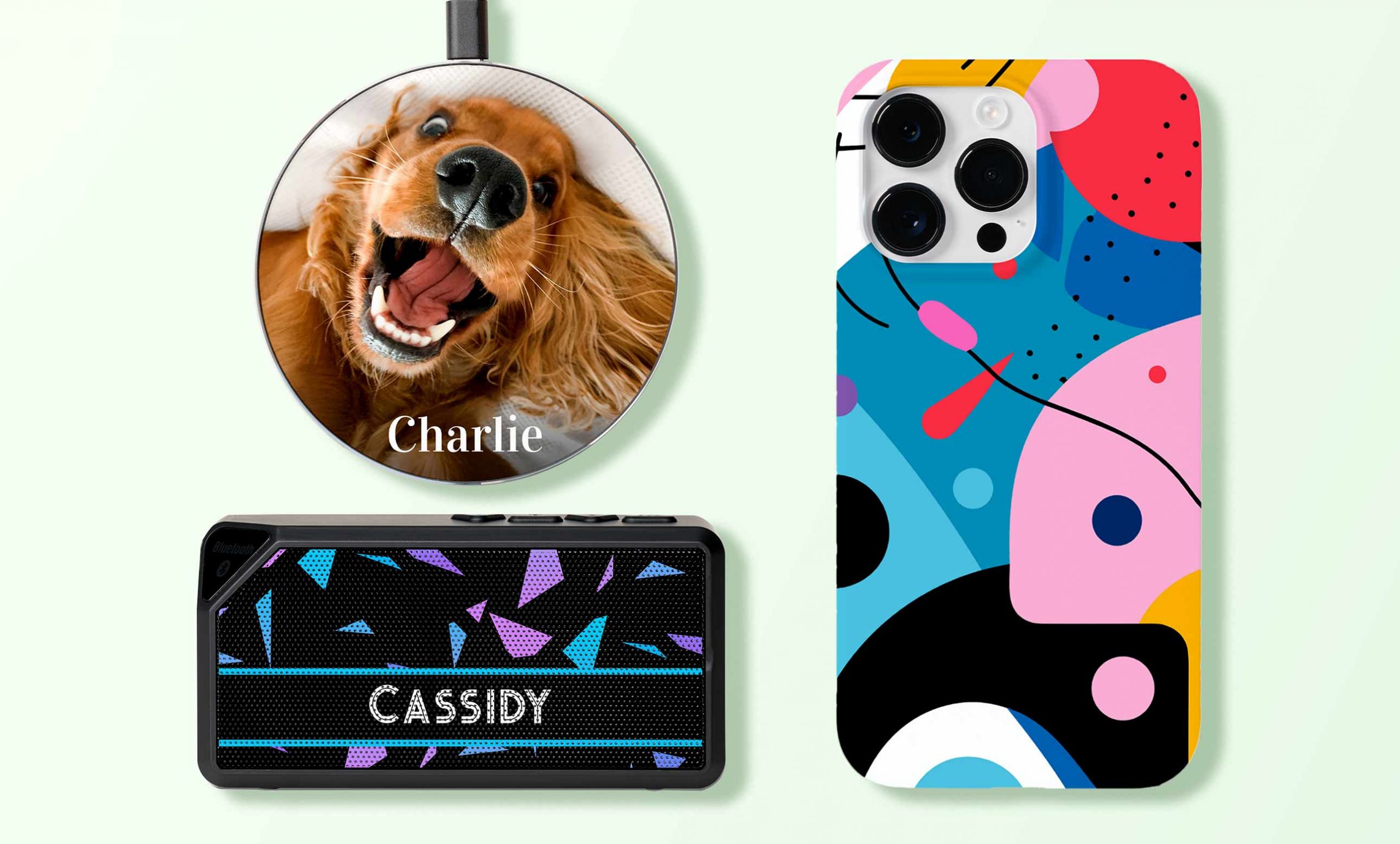If the sole purpose of a phone case were to protect your phone, then we’d make them out of bubble wrap or indestructible, fire-proof and bulky material. The true purpose of a phone case is to protect your phone from drops, falls and scratches but also to make your phone look cool and stylish! Whether you like your phone to look simple or flashy, this is how to make your own phone case look however you want!
Choosing a Phone Case
Model
Before figuring out how to make a cell phone case, you need to check out your own phone. We have different brands, features, sizes and functionality for different models. After determining which phone model you currently have, you’ll be able to filter through the cases! Within the selection for iPhone, Samsung and Google models, you’ll be able to choose the case for the specific device you have, from the iPhone 7/8 to the newest iPhone 16 models.
Brand
Zazzle offers a number of brands to choose from including our own. Choose from Otterbox, Lifeproof, Speck, Case-Mate, Uncommon, Incipio or one made by Zazzle. If you’ve had a good case from any of those in the past, why not trust in them to protect your phone now? Each brand has a different style that might speak to you, so it’s worth checking out if they have an option for your phone.
Features
Here’s a list of phone case features you might be looking for. To find the full list just check out each case product page under the About This Product section.
Slim – Are you looking for a case that offers a bit of protection but more than anything just makes your phone look amazing? A slim case might be your option. Cases like Case-Mate’s Barely There, OtterBox’s Symmetry case, Incipio’s Feather® Shine or Speck’s Presidio Pro are easy to take on and off your phone while looking stylish.
Protected – This is somewhere in between slim and super-protected. Options like OtterBox Commuter Series or Case-Mate’s Tough case provide a good level of protection without sacrificing the style of your phone. These are perfect for surviving the rigors of daily life while still looking great.
Super Protected – These are the ultimate form of protection for your phone. Heavy-duty cases like OtterBox Defender and Case-Mate’s Tough Xtreme cases are ideal for saving your phone from the worst falls, drops, and accidents.
Clear Cases – Speck and Uncommon offer clear case options if you want to show off your phone brand. This way you’ll be able to show off your shiny new iPhone and have a personalized case.
Wallet/Pouch – Incipio offers wallet case options. These double up as your phone case and place to store all your credit cards.
Waterproof – LifeProof’s Fre and NÜÜD iPhone cases, for example, offer a waterproof design that allows the case to be submersible to 6.6 feet for 1 hour. Especially helpful if you’re around a lot of water or prone to dropping your phone in the toilet.
Dustproof – If you have trouble with dust and lint, there are cases like Incipio’s Atlas ID that offer your ports protection. Most of the cases that offer high levels of protection, also offer port protection.
Existing Designs & Templates
There are plenty of templates available. Find templates with a range of themes. Some will help you upload a photo, your own line of text, change names and monograms. Others are more advanced and have photo collages ready for you to upload your own pictures. You’ll find a range of cute designs, floral patterns, modern styles and vintage looks. We’ve got some great brand designs for you to explore too. Select from the officially licensed filter option on the search page to get the full list. Are you a fan of Disney, DC, or Harry Potter? There’s a host of officially licensed designs to choose from. They make for great gifts for any fan.
How to Design a Custom Phone Case
You can create a design on any of the phone cases we offer. Once you’ve decided on the case you want, you can start designing. From the product page, you’ll find some options for changing your phone model or the case style but also to add text or images using the design tool.
Uploading Images – Pick ‘Add Image’ straight from the product page or from ‘Uploads’ on the design tool’s sidebar. Choose a family photo, a pic from your holidays, of your pet, or even pick something directly from your Instagram and watch it appear on the case in front of you.
Adding Text – Add Text from the product page or click on Text on the design tool’s sidebar. Write names, jokes, or single letters for monograms. Once the text is created and selected, you can change the color, the font, the size, letter spacing and more.
Layers – This allows you to change the order the images appear from back to front and to change the background color. You can also use Design Placement to change how the design appears, vertically or horizontally.
Icons – This option lets you add an image from an extensive range of items without you having to upload any picture yourself. Browse popular options or use the search option to find something to complete your design. Just like text and images, once these are added you can change colors, scale and a range of other options.
Shapes – Improve your design by adding shapes to it. Add lines, rectangles circles and triangles to your phone case that you can also alter to your liking.
Whether you believe that taking an existing design and tweaking it or creating one from scratch is the best way to customize phone cases, you can do both using Zazzle’s design tool. Find your device, choose the phone case you want based on its features and then choose or create your own design. It couldn’t be easier to create a truly special phone case.
With a background in psychology and sociology, love of football, literature, travel and music, Aonghus had always tried to be trendy, but then the trends changed.