The laptop is easily one of life’s greatest conveniences. Before the smartphone and tablet, this portable device provided intrepid workers and students with the ability to handle their business anywhere in the world. Yet if you don’t have the right laptop accessories in your arsenal, you might be doing yourself — and your device — a serious disservice. Here are a few key essentials you should always have if you’re a laptop owner.
Laptop Bag
Some form of protection from the outside world is imperative if you ever go anywhere with your laptop. The right bag features a padded interior that provides a sufficient cushion in the event that you drop the computer. This support also prevents the device from jostling around while in transit. There are hundreds of options out there, so it’s smart to have some idea of what you want before you get lost in a sea of bags.
Sleeve
Laptop cases make it easy to comfortably tote your laptop inside another larger bag, like a backpack, a tote bag, or a carry-on. The sleeve is designed to nestle the electronic device snugly thanks to its padded or hard-shell layer and zippers. The key is simply to choose one that accommodates your laptop’s size without any wiggle room.

Bag
If you favor a traditional messenger bag, then you also have a few choices. Most are designed to hold more than just your laptop; they often feature organizational areas that you can fill with documents, pens, and other office essentials. Profiles range from slim to thick, so you can very easily find one that meets your requirements. Look for features such as padded straps and handles and exterior compartments to keep important items within easy reach.
Backpack
Many students favor the quintessential backpack for its spaciousness, but backpack laptop bags are ideal for anyone who wants to carry their device around town or campus with ease. They make it easy to maneuver in crowded areas since they shift the burden to your back, and you’ll enjoy hands-free access to your cup of coffee while you walk. Always look for padded straps here, too, and be sure that the laptop area is fully padded for its safety.
External Drive
If you want to store information elsewhere, then investing in an external hard drive is your best bet. You can use it to back up your laptop’s data or store other information, either for security or due to lack of space. Consider details such as storage capacity, transfer rates, and rotation speed — or its performance. The faster it moves, the more you can trust it to do an efficient job. This will also affect how much noise it makes, so keep that in mind if you absolutely must have silence when using your laptop — the lower range drives will be quieter, although the difference is likely minimal at best.
Portable Charger
You’re on the road when your laptop’s battery decides it’s done for the day. Much like portable phone chargers save the day when your cell runs out of juice, laptop chargers are designed to power up your device when all hope seems lost. Look for a model that features multiple charging ports and enough battery life — something you can use to recharge your computer and cell phone without having to recharge the actual external battery for quite a while. Size matters too; steer clear of large, bulky units that weigh down your laptop bag. The newest iterations are sleek and come in at just under a few pounds, making them practical to slip inside a laptop bag. Note: If you have a MacBook, be 100 percent sure the charger you choose is compatible, as not all of them are designed to work with Apple products.
Cooling Pad
You know the telltale signs of an overheating laptop. The fan whirs out of control, the keyboard feels like it’s on fire, and you can barely do anything because it mysteriously slows to a crawl. The newest laptops suffer even more, as many of them have evolved to a point where they’re loaded with powerful CPU and GPU components that drive up the mercury. Setting the laptop on a cooling pad while you work is an efficient way to rebalance the temperature and restore your device back to “normal.”
Wireless Mouse
Maybe you prefer the freedom to move your mouse around instead of relying solely on a small trackpad on the laptop. The modern wireless mouse is nothing like the simple structures of old. They’re shapely, ergonomic, and designed to reduce hand stress while improving your performance, and they will come in helpful if you’re working on the go. Be sure to purchase a mousepad to improve your comfort too. The newest iterations are barely there, yet provide just enough coverage, support, and surface area to improve the way that your mouse moves.
USB Drive
It’s never been easier to transfer data from one device to another. The beauty of the USB drive is that it’s lightweight, portable, and designed to hold a significant amount of data without consuming much power at all. You can select from different amounts of memory based on your needs; a 1GB drive is ideal for a few files, but if you want to hold an entire program or much more data, then you’ll need to go for at least 32GB or more. The largest options are ideal if you’re planning to store movies and other sizable files.

Laptop Stickers & Skins
If you want to personalize your device, adding a few decals — also known as laptop stickers — is an easy way to do just that. You can use a full sleeve to completely transform the color and appearance of the machine. Customize a skin to lend your laptop a look that’s completely you — or choose one for a friend as a thoughtful surprise.

From Weddings to Tech, our Zazzle Contributors are experts on a wide variety of topics and information. We hope their advice and ideas will help you be inspired!



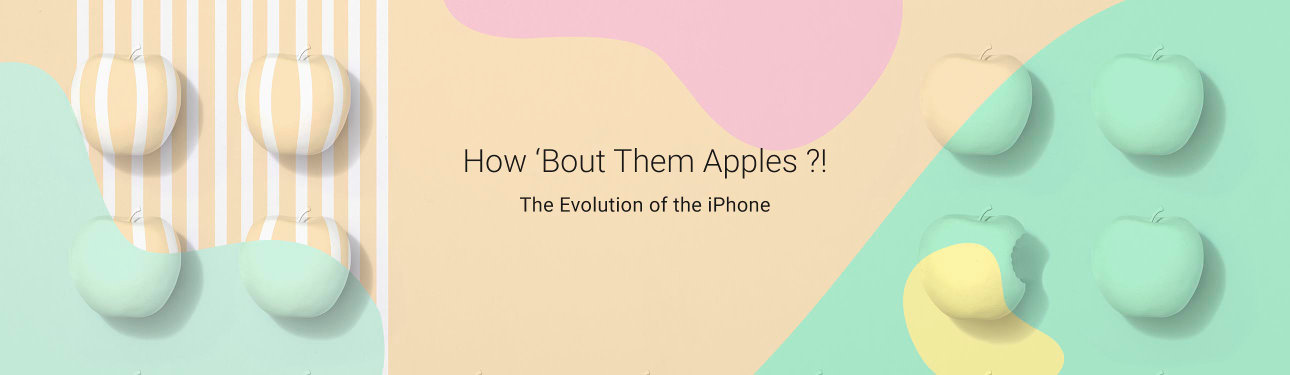
Wow some great ideas here. I would not be without my laptop for creating Zazzle designs.