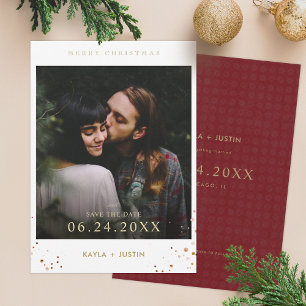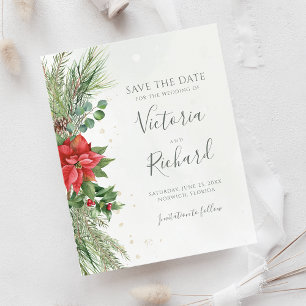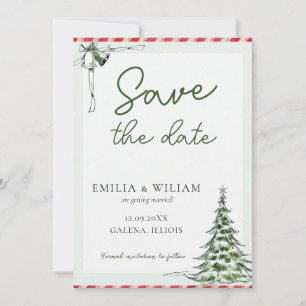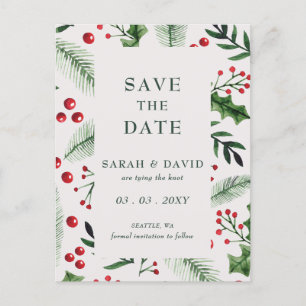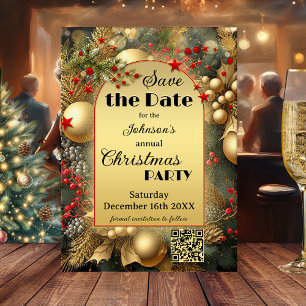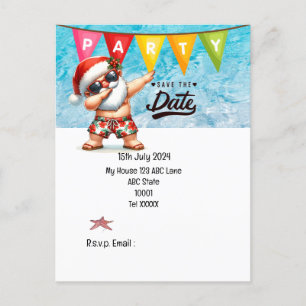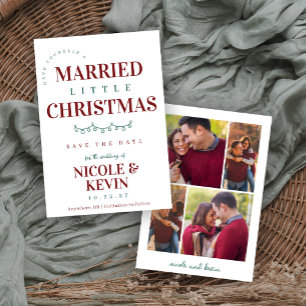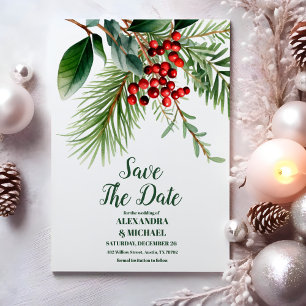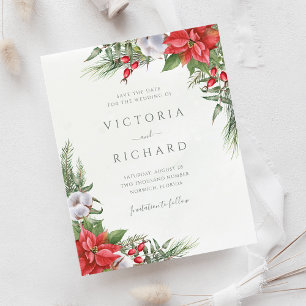Christmas Save the Date Cards
Search Feedback
Christmas Save the Date Cards
Merry Christmas! It’s the most wonderful time of the year and what better way to celebrate than by gathering your friends and family together to have a fun-filled festive party! However, we all know that everybody has a pretty hectic social calendar around the holidays, so you’re going to want to make sure you give your guests plenty of notice for the biggest party of the year. Do it in style with these Christmas save the date cards!
What Christmas save the date invitation designs are available?
No matter what your theme, we have a card to perfectly portray it. You can also customize the shape and size of your save the date cards, to really make your design unique.
- Christmas Wedding Invitations – Announce your wedding date and invite your guests with Christmas wedding invitations. Match the theme of your wedding or go fully festive.
- Moving Party – New home? Make the announcement with a save the date invitation for your housewarming or moving party.
- Annual Christmas Party – Prepare all the guests, old and new, for your annual event and its next great installment.
- Married & Merry – Throwing a post-wedding Christmas Party? We've got designs that suit perfectly for your announcement.
When should I send out my Christmas save the date cards?
Christmas can be a very busy time for social engagements and family get-togethers, so it’s always a good idea to give plenty of notice to your intended guests so that they can pencil in your event well in advance! You want to make sure to put all of the right details on your save the date cards, and give your guests 2-3 weeks’ notice!
Do these Christmas save the date cards come with envelopes?
It depends on the card. Most of our standard cards have the option of coming with white envelopes or none, others come automatically with white envelopes included in the price. Some of our Christmas save the date cards come in a postcard format, and as such, might negate the need for envelopes altogether. The best thing to do is to check out on the product page what the case is for each individual card. You’ll be able to see it either to the right of the product image or in the description underneath!