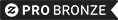Good Pixie Bad Pixie Party invitation
Envelopes
About Invitations
About This Design
Good Pixie Bad Pixie Party invitation
Customer Reviews
Frequently Asked Questions:
Ideally, you want to send out invitations 2-3 months before most events, such as birthdays. However, this isn’t always possible. If you can’t give that much notice, send them out as soon as all of the plans are confirmed. This will allow your guests as much time as possible to receive the invite and plan to accept the invitation.
However, the bigger and more important your event is, the more advanced notice you’ll want to give your guests. For example, wedding invitations can be sent even six months in advance.
Your invitations do not need to match the event theme, but doing so shows that you’re throwing a well-put-together occasion that suggests that every decision is intentional. Having a cohesive theme adds a nice detail that guests will surely appreciate.
While you can customize any existing design by going to a product page and selecting "Personalize" then "Edit using Design Tool," you can also create your own design completely from scratch through the following:
- Step 1: Navigate to our "Personalized Custom Invitations & Announcement" page
- Step 2: Find the product you want to add a design to and click on it to get to a page that features that product
- Step 3: Select "Customize This Design"
- Step 4: You’ll then enter our design tool, which you can use to add text, images, and more to completely customize your design
High-definition printing is great for pictures that you want to pop and dial up the vibrancy with a high-definition digital printing process. We use CMYK inks plus a lighter shade of cyan and magenta, so we’re able to generate a broader range of colors to more accurately represent the real-life behind your photos. Skin tones and pastel colors have never looked better with high-definition printing. Your images will be brighter, more precise, and livelier.
We currently carry a number of paper options our customers can choose from. To look at our current options, scroll up on this page (or go near the top of any invitation product page), look on the right-hand side, and click on "Compare Papers".
You’ll see a pop-up that will list the different paper types we have along with information for each such as an image, description, thickness, and weight to help you decide on one. While these are all great options, the Signature Matte is our most popular paper option.
We currently have several different sizing options for our customers to choose from. Many of these options are popular for a variety of uses, but our 5"x7" option is the most popular size for invitations.
If you’re looking for a personalized way to close your envelopes check out our envelope seals or our wax seals to make your invitations really stand out. You can also use existing or personalized rubber stamp designs to go along with the theme of your invitations. We have thousands of products and designs for your event to get your guests pumped up for the festivities.
We absolutely do! We have a wide variety of supplies that you can purchase to match your Good Pixie Bad Pixie Party Invitation.
For example, you can browse our cards and posters. In the rare case where customers can’t find what they need, you can customize any design or talk to our customer support to better help you host your dream event.
You can pick to download your Good Pixie Bad Pixie Party Invitation from 4 file types: PNG, JPG, Standard PDF, and Print PDF. These 4 file formats have been selected so they cover all your inviting needs. PNG and JPG are great for sending your invitation digitally and PDF and Print PDF are great if you want to print your invitation yourself.
However, having unlimited downloads allows you to download all four formats if you choose for maximum versatility. The designs are reusable and can continue to be edited. They can even be used on other Zazzle products for your own personal use and can be sold on Zazzle.
There is absolutely no limit to the number of times a digital design can be downloaded. You can print these designs with Zazzle, at home, at a print shop, or all of the above. You can also apply the themes of your Good Pixie Bad Pixie Party Invitation to complementary Zazzle products such as party supplies. Even after you download your designs, you can continue to use your website and editing design software to continue to improve or modify the designs.