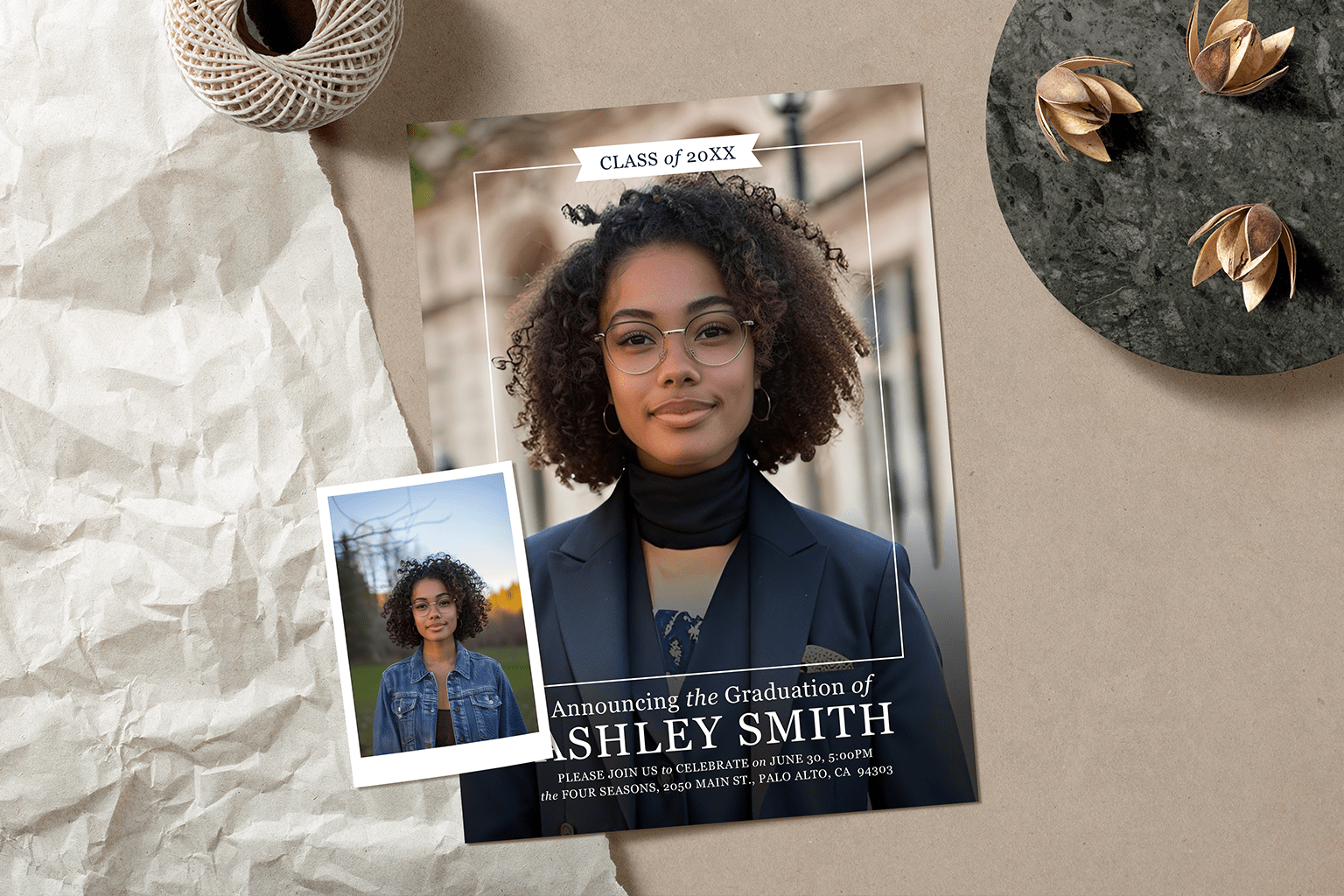It’s getting to be Graduation time, and Seniors everywhere are thinking about ways to take their yearbook photos to the next level. Photoleap’s new app is here to help, and it couldn’t be simpler to use. Much like Adobe’s groundbreaking Generative Fill has revolutionized photo editing in Creative Cloud, Photoleap offers an equally transformative experience for smartphone photographers aiming to turn everyday snapshots into stunning headshots, perfect for memorable occasions such as graduation announcements and invites on Zazzle.
First, find an announcement or invite you like on Zazzle.
There are thousands of designs available, from independent creators all over the globe. You can also create your own from scratch, if you’ve got a unique idea that nobody else has come up with! We’re looking for something simple and modern, so we’ll go with this invite design:
Photo Credit: Graduation Announcements on Zazzle.com
Next, download the Photoleap app from the app store, and create an account. (The app does have a subscription, but offers a 7-day completely free trial with no commitment.)
With its intuitive interface and plentiful templates available, Photoleap makes it super simple to unlock the potential of even the most basic smartphone photo. You should see something like this:
Photo Credit: PhotoLeap / Apple
We’ll start with a basic smartphone photo and, with a few taps, transform it into a professional-grade headshot. There are a whole range of styles, backgrounds, and other special effects and filters to choose from, and you can even come up with your own wacky or fanciful idea by typing in a text prompt. If you want to read more about what a text prompt is, and how text prompts work, check out our article on check out our article on AI Art for Wedding Invitations.
Scroll sideways for trending filters/themes or scroll down for features like AI Headshots. Once you make a selection, Photoleap’s generative AI analyzes the photo, identifying areas for improvement such as lighting and background details, and then updates the image to match the concept you selected. We’ve picked out a pretty simple, sophisticated design, so we’ll select a sophisticated preset to match. Here are the type of results you can get with a basic headshot, improved with Photoleap in one click:
Photo Credit: PhotoLeap
Make sure to download your photo to your device, and then go back to the invite you picked out on Zazzle. Most invites allow you to quickly just swap the main headshot and type in the details for your graduation event, so in just a few minutes, you can get results like this:
Photo Credit: Zazzle
As with any new creative tool, the potential for less-than-perfect outcomes exists, particularly when dealing with complex elements or if you’re attempting to automatically maintain certain specific aspects of the original photo. Results are usually fantastic, but may not always be perfect on the first try, so pay attention to details that you feel are important, like glasses, jewelry, clothing buttons, or specific hairstyling details before placing an order.
That said, if you play around with the various options available, you should be able to find a style that works for you, no matter how wild the idea:
Photo Credit: Photoleap
Photoleap really is a great companion for your Zazzle experience, offering you the power to transform simple snapshots into exquisite headshots worthy of the most significant milestones.
Together, Photoleap+Zazzle can make every image, every invite, and every memory as beautiful and unique as the moments they represent. The future of personal and creative expression is brighter and more accessible than ever!

Zazzle Ideas hosts a wide range of content experts, contributing knowledge & inspiration around current events. Learn more about what our writers have to say, exclusively here on Zazzle Ideas.