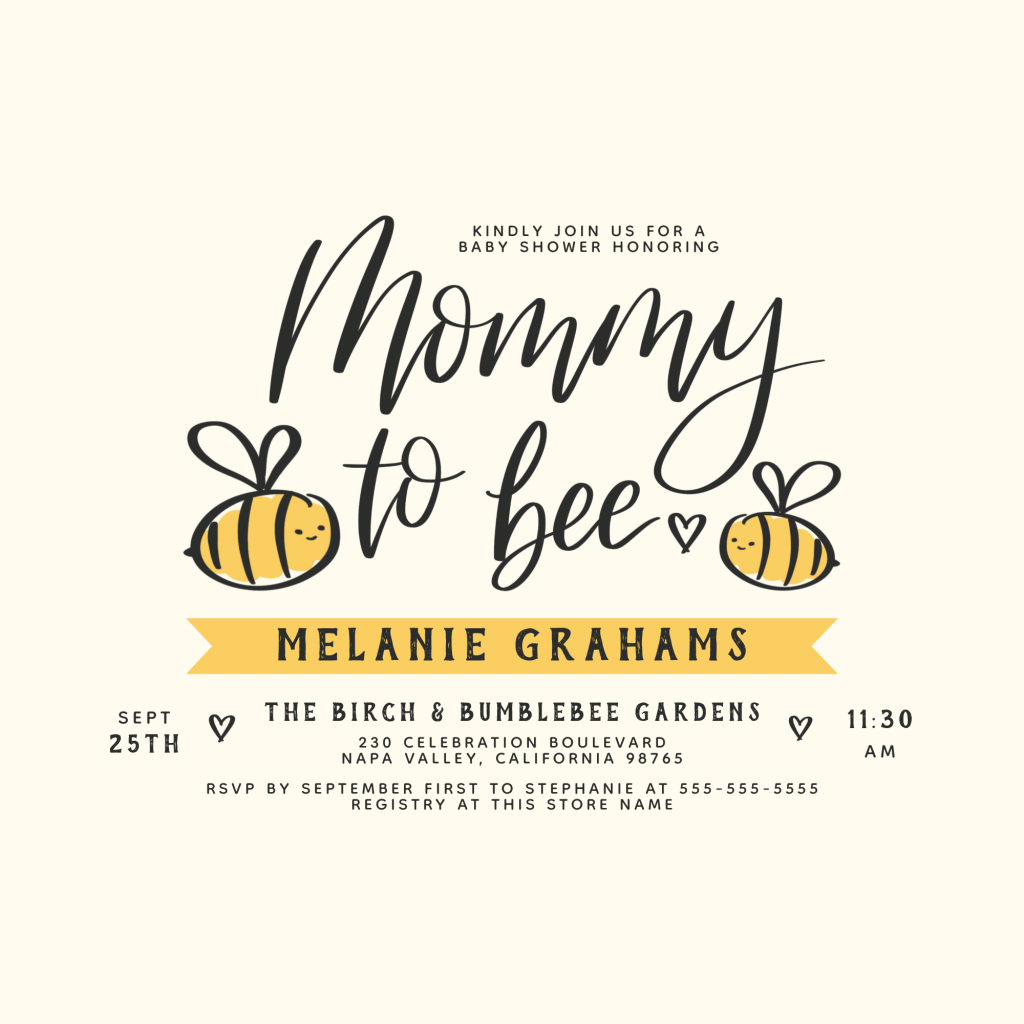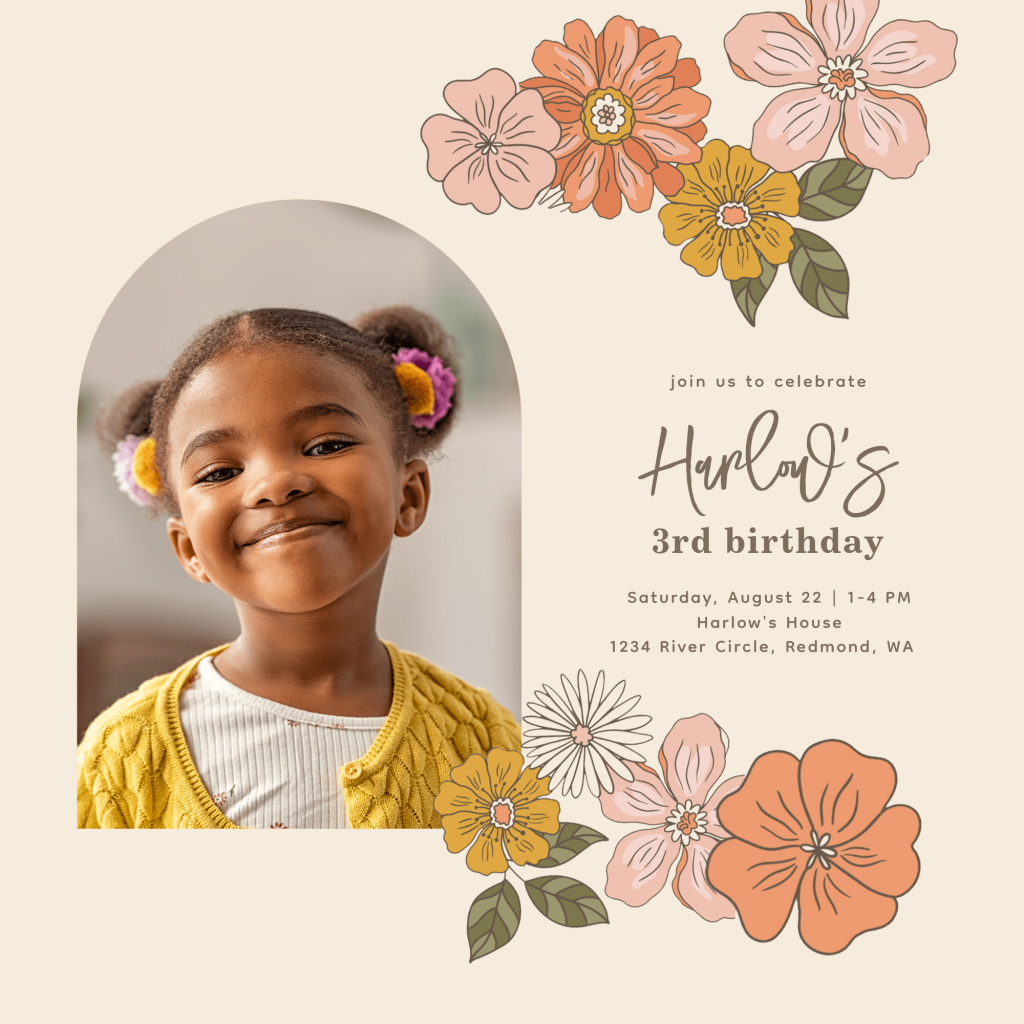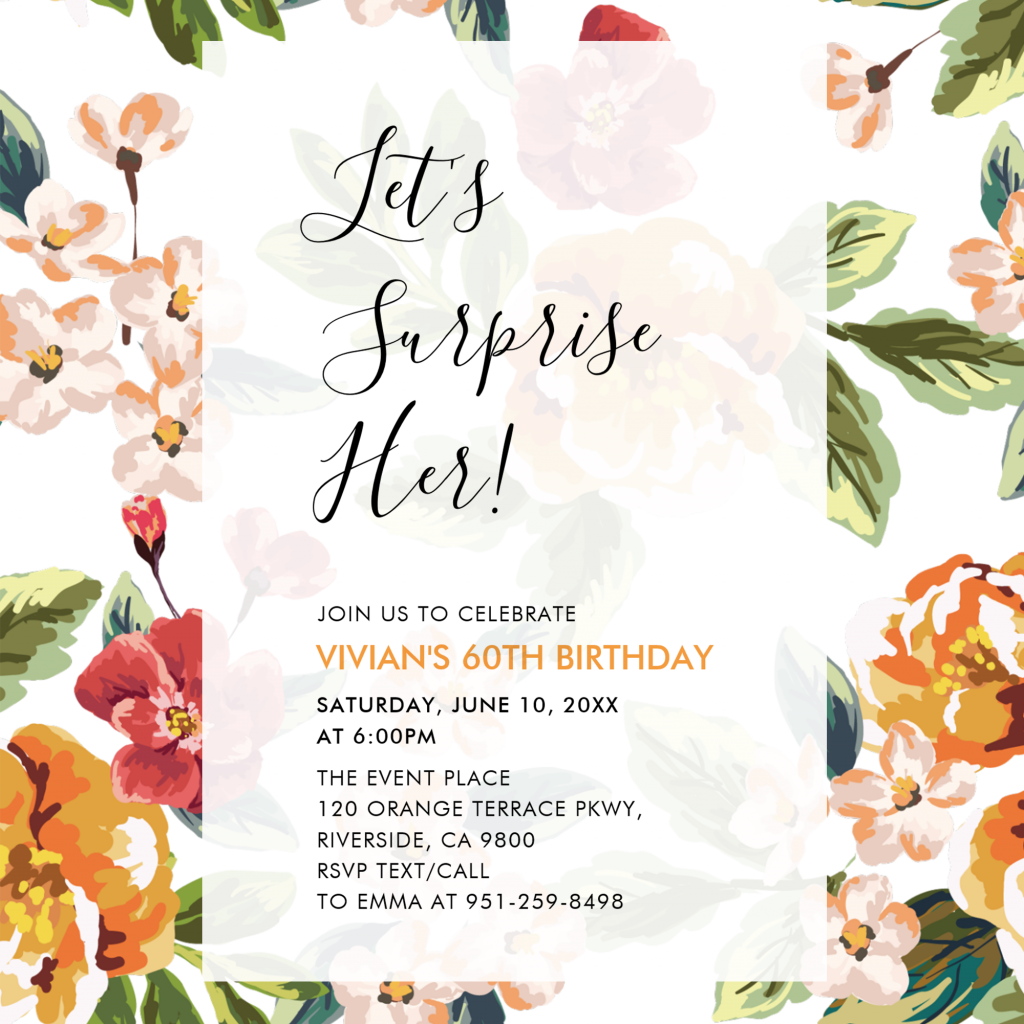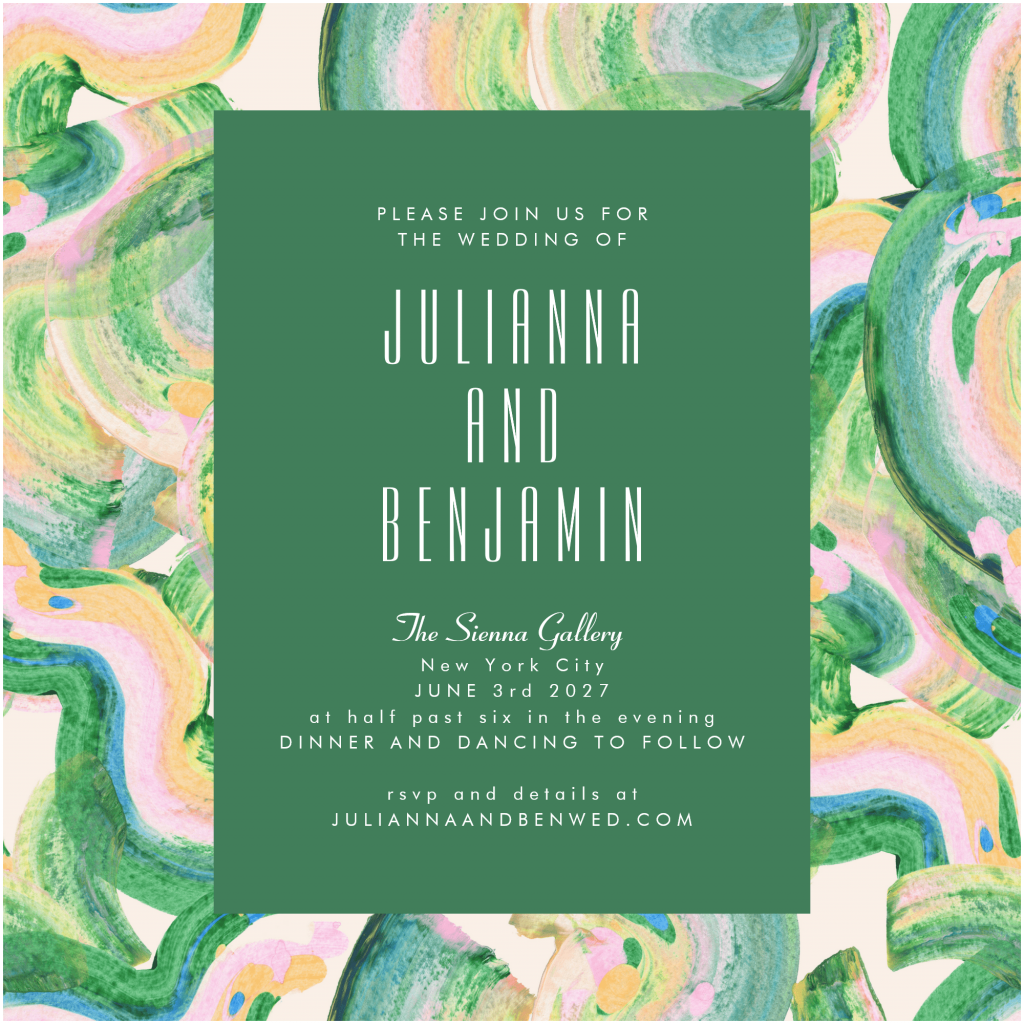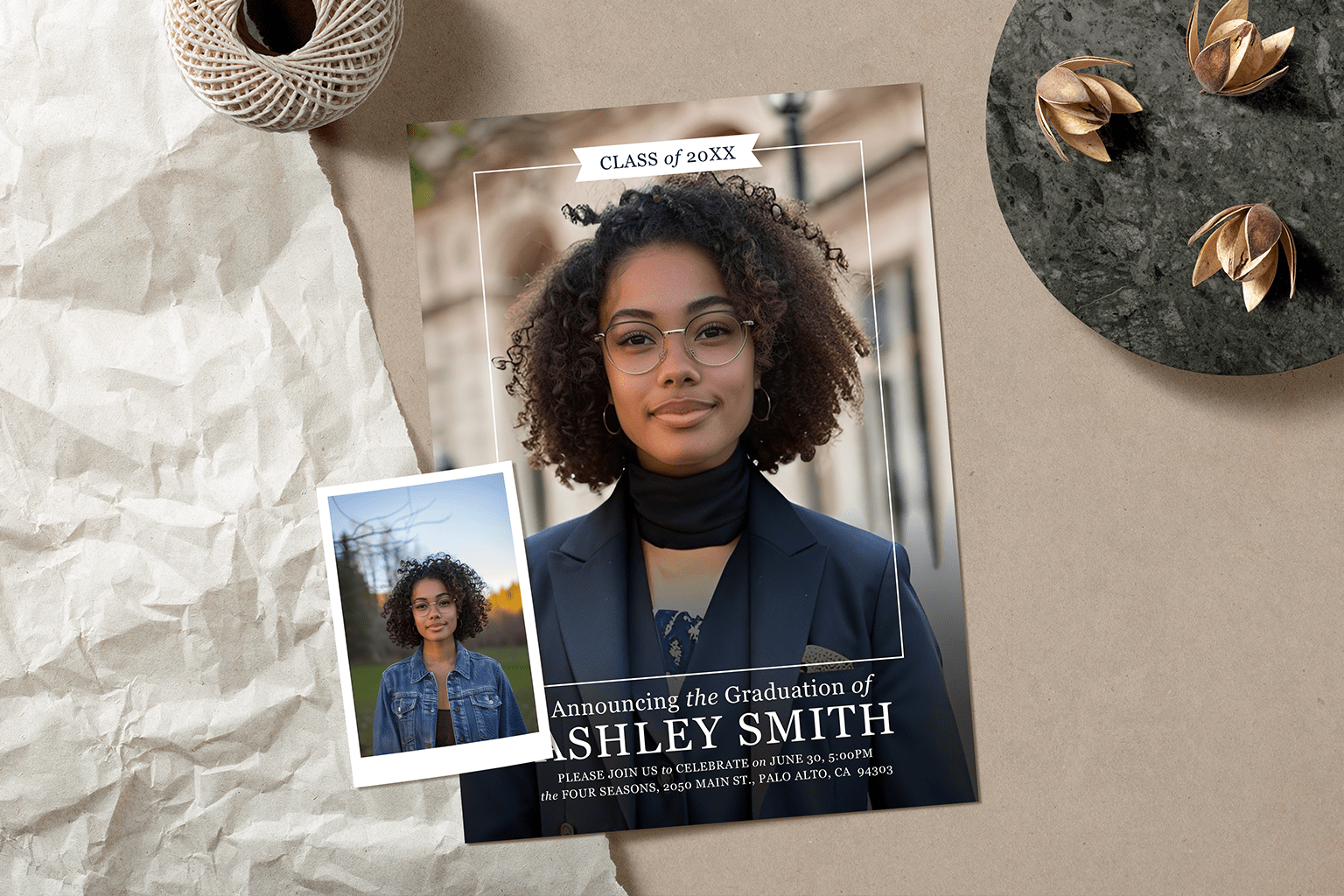Zazzle is going DIGITAL. In addition to the millions of physical products available to order on our marketplace today, Zazzle will be offering a new Instant Download option on selected invitations, cards and prints.
You might be asking… What does ‘Instant Download’ and ‘digital’ mean on Zazzle? Digital content provides you with the ability to quickly download a high resolution JPG, PNG, or PDF file straight to your phone, tablet or computer. For those interested in e-cards, evites, digital invitations, etc., purchasing an Instant Download will allow you to send and share your moments with friends & family instantly.
Beyond invitations and cards, Zazzle is also offering Instant Downloads for digital posters and prints. If you’re looking to print and frame your own artwork, uploading your own art or browsing through existing digital content for posters & prints will be the best place for you to start.
Zazzle going digital offers many benefits to both our customers and creators. We’re excited to share this launch with you and hope you’re excited to discover a new world of Instant Downloads with us!
What are Instant Downloads?
Instant Downloads are digital designs that can be downloaded electronically to a smartphone, tablet or computer. Instant Downloads are currently available on a select set of popular products (i.e., wedding announcements, invitations, greeting cards, posters, and prints).
What digital products are for Instant Download?
Zazzle is currently beta testing a select group of digital products. The following 4 major product lines are offering Instant Downloads:
- Invitations and Save the Dates (excluding foil and All-in-One)
- Greeting Cards
- Posters & Print
- Holiday Cards (excluding foil)
Where can I find ‘digital’ content on Zazzle?
Any eligible ‘digital’ content can be found within Zazzle’s existing marketplace. For example, we’re currently offering Instant Downloads on invitations, therefore, you will notice a ‘Downloadable’ icon below the eligible designs that are available for Instant Download.
We’ve included a step by step How-To process below that further explains how to find Instant Downloads on Zazzle.
Life’s Moments, Shared Digitally
Whether you’re short on time to send party invitations out, or choosing an eco-friendly option for your save the dates, an Instant Download offers you an easy-to-use, convenient way to create and share your moment in minutes. We have it covered, from birthdays to baptisms, surprise parties… even downloadable prints and art for your home.
Some of our favorite top moments & occasions that you can send out a digital invite for:
- Birthday Parties – Make birthday parties a breeze with Instant Downloads. Skip the stamps and addresses, and send a digital invite to all your attendees.
- Baby Showers – Planning to shower the mom-to-be? Get the word out by sending a digital invite through email, text or even via social media.
- Save the Date Announcements – Keep it simple with digital save the dates! An eco conscious and budget friendly way to get your date in the hands of your guests quickly.
- Surprise Parties – Planning a surprise event means keeping details under wraps. Go digital to avoid any invitations being left out in the open!
- Wedding Invitations – Opting for a low-key wedding? Set the tone by sending digital wedding invitations that tie in well with your laid-back theme.
How to Shop & Purchase an Instant Download
Whether you’re on-the-go or in the comfort of your own home, grab a phone / tablet / laptop & start creating and sharing your moments digitally, in just 3 simple steps:
Step 1: Find and choose the perfect design.
When browsing Zazzle, look for the ‘Downloadable’ label. If you see this displayed underneath a design, it means the creator has made this content available for Instant Download.
Step 2: Customize your digital invitations.
Customize your chosen design with details, dates and even photos. Select ‘Instant Download’ to add the digital template to your cart, or alternatively, you can buy both printed invitations and a digital download…the best of both worlds!
Step 3: Place your order.
Once your order is placed, you’ll receive an email within minutes that will contain a private link for you to access your new digital design file.
Note: Infinitely customizable, you can edit and download your design as often as you need to, in a variety of different file formats.
Zazzle is excited to join the world of Instant Downloads — an update that will help Zazzle customers stay (virtually) connected with their friends and family for all of life’s moments. Please share in the comments below any feedback or suggestions you might have regarding Instant Downloads on Zazzle.
For more information on this new launch, you can refer to our Instant Downloads page.
Nicole is our Content Strategist. She enjoys long walks to Taco Bell, rollerblading into the sunset, and eating Reese’s Cups for breakfast, lunch, and dinner. Find her writing about iPhone cases, holiday card messaging and even music festival tips!