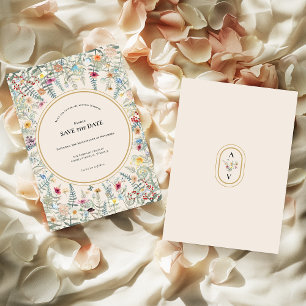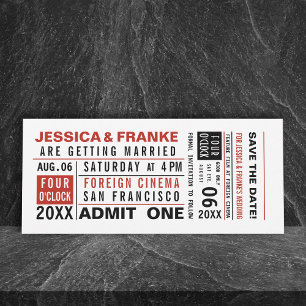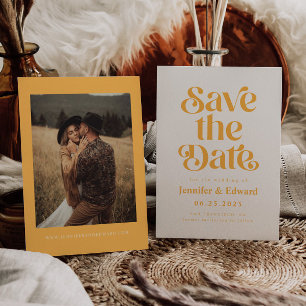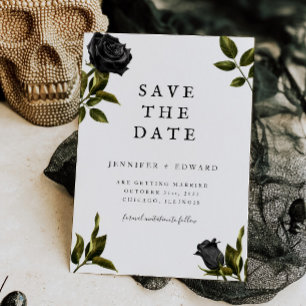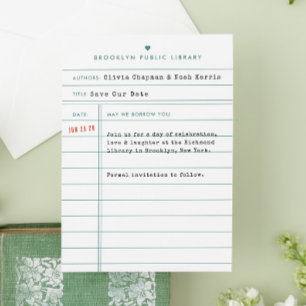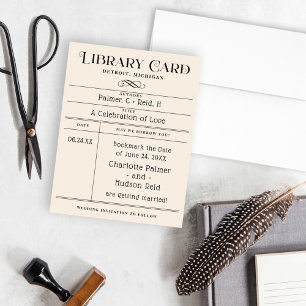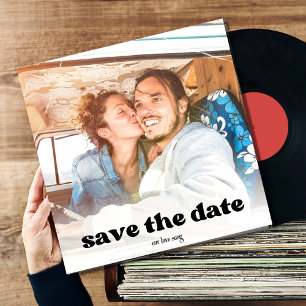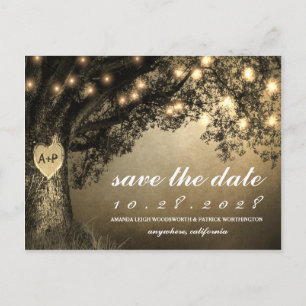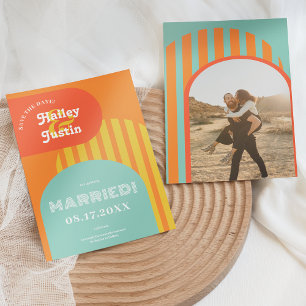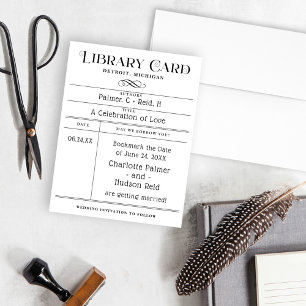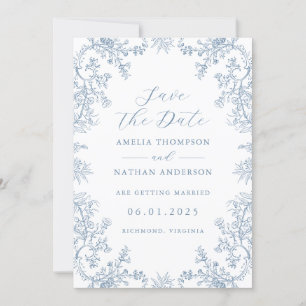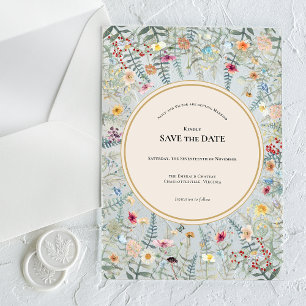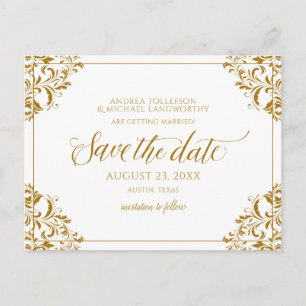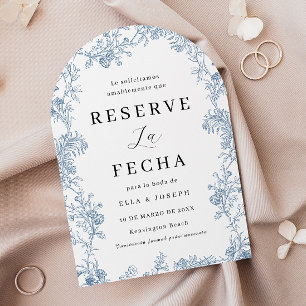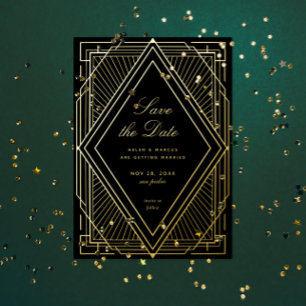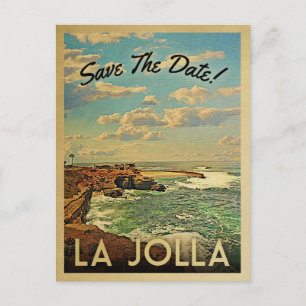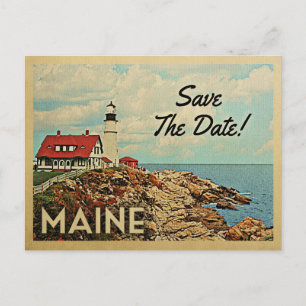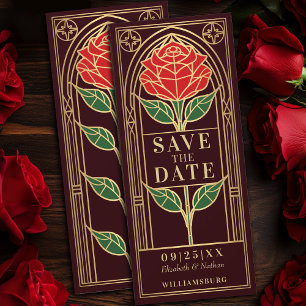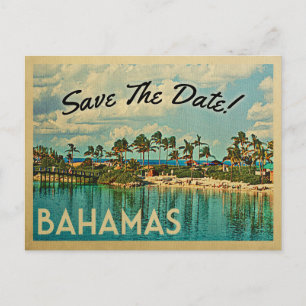Popular Vintage Save the Date Cards
Search Feedback
Vintage Save The Dates Invitations on Zazzle
Are you looking to absolutely WOW your guests? Guarantee that RSVP with the perfect Zazzle vintage save the dates invitations. Choose from a great selection of invitations that can easily be personalized for any occasion or event. Celebrate this special moment with unique invitations from Zazzle
There are thousands of related invitation designs for you to browse through! Here is a list of similar vintage save the dates invitations on Zazzle:
Follow these simple steps to make the perfect custom vintage save the dates invitations. Start by choosing a custom invitation template. After selecting a blank template, choose your desired invitation size, shape and paper type. Next, enter Zazzle’s design tool to begin adding your own artwork, photos, text, etc. Lastly, finalize your design and add your custom vintage save the dates invitations to cart! For more options, check out these foil invitations that you can also customize.
You should include the following in your vintage save the dates invitation: First, be sure to include the date and time of the event. You’ll also want to specify the location of the event and identify the host or hosts. Additionally, you may want to provide information about the purpose of the event or occasion. Don't forget to include any other details, such as how to RSVP, directions, and the dress code.
When it comes to sending out your vintage save the dates invitations, it's generally a good idea to plan ahead and allow several months for guests to receive the invite and RSVP. That being said, the specific timing for your invitations will depend on a variety of factors, such as the size and complexity of your event.
Instant Downloads are available on Zazzle! Once you find the perfect design and add your details, look for the ‘Downloadable’ symbol to confirm this invite is available as an Instant Download. From there, you’ll be able to change the text to match your event details and instantly send this digital invitation to your guests via text, email, and social media. For more information, go to our Instant Downloads featured page.