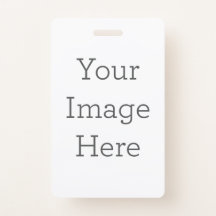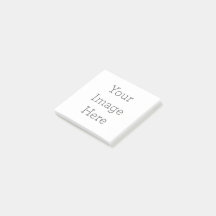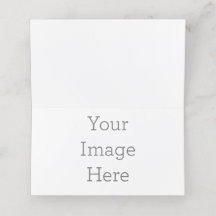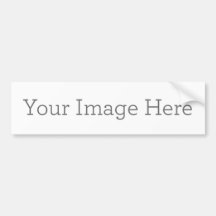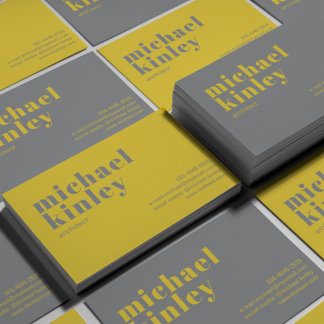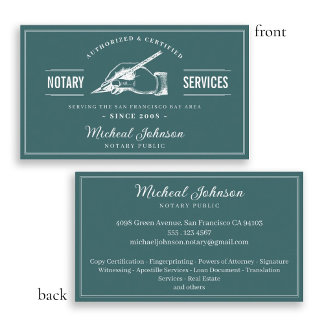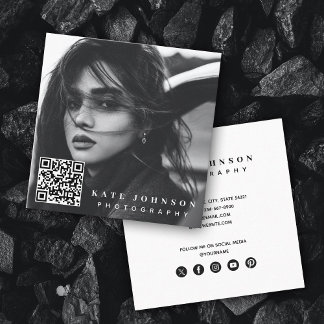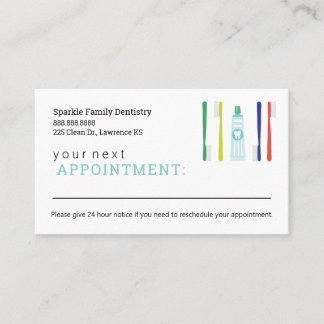Personalized Custom Business Cards
Create Your Own Business Cards
As easy as adding your company logo & information.
Ideas & Inspiration
Custom Business Cards
At Zazzle, we believe that your business cards should relay important information, like the business phone number and your email address. However, we also think that they should encapsulate you, your business and your brand identity! Our high-quality paper and custom printing will enable you to stand out from the competition, advertise yourself in all kinds of social and business situations and stir the imagination – and pockets – of your potential customers, warming them to your goods, services and charm. Shop custom business cards on Zazzle today!
How do I create my own business card?
Perfecting a business card can take time: there are a lot of elements to consider, such as font, colors, texture and sizing. However, fundamentally, business cards are simply pieces of card with business details on them, and that makes them one of the easiest products to personalize on Zazzle. On our business cards page, there are thousands of pre-established templates: these designs, uploaded by our Independent Creator community, already have a structure in place, and you only need to swap out their stock information for your own, genuine information. However, if the thought of building your business card from scratch – like you may have done with your own company – sounds more inviting, then we welcome your ambition. Once you’ve read our guides on "What to Put on a Business Card" and "Coming Up with Creative Business Cards," follow the step-by-step instructions below to bring your ideas to fruition. Then you can repeat the process with other products, like our custom greeting cards.
- Step 1: Ensure that you’re on the custom business card page – happily, you’re already there if you’re reading this. Choose a template (each is represented by a blank preview) to begin.
- Step 2: Clicking on the thumbnail will open the product page for that variant of business card. The ‘Customize This Design’ button will open the design tool, allowing you to create business cards, but check the ‘Size,’ ‘Corner’ and ‘Paper’ drop-down menus are set to the correct options first.
- Step 3: Use the tool’s functions and features to furnish your business card design. You could start by deciding on a background color, for instance, then add some text boxes and upload a logo for that final flourish.
- Step 4: Click ‘Done’ to save your design and then ‘Add to Cart.’ Finalize your order by inputting your shipping and billing information, and voilà! Your enterprise is one step closer to conquering the world – or, at least, expanding its network. For a more comprehensive breakdown of this process (along with some more specific advice), read our "How to Design Your Own Business Card" article. Finally, our Business Card Maker simplifies things further, and allows you to preview hundreds of business cards at once.
What other related products can I customize?
Now that you know how to design business cards, you can apply what you’ve learned to some other, related products. If you’re a business owner or entrepreneur looking to make their stamp in a given industry, then you need to get the word out about your offerings, and these products should help you to do that (see our article on "22 Essential Marketing Materials & Business Stationery Ideas" for more inspiration). These links will lead you to blank templates, but you can always navigate to the designs published by our creative community by replacing the word ‘custom’ in the URL with a ‘c,’ e.g. ‘https://www.zazzle.com/c/brochures.’
What business card types are available?
Earlier, we mentioned that, before you create a business card using our design software, you should ensure that the style and look of the product are to your satisfaction, too, using the customizable drop-down menus. Our default paper type is a smooth ‘Standard Matte,’ but at the other end of the scale, there’s a luxurious ‘Premium Thick,’ if you really want to wow your colleagues and prospects. Alternatively, and if you’d rather something even more unique, you can create magnetic business cards – ideal for when you want your name to stick with someone – and folding business cards, which will make your credentials stand up as well as out.
Do I need an LLC to have business cards?
No, don’t worry! If you haven’t quite made your way onto the corporate ladder yet, or if you’re a start-up SME getting its business plan together, business cards are still a worthwhile idea. In fact, anyone providing goods or services can have a business card, whether you’re mowing lawns or selling custom-made jewelry. A well-made pack of cards can add a degree of professionalism and trustworthiness to your business – the implication being that any custom will be given the same level of attention as your business card design!
What size are custom business cards?
Business cards come in all shapes and sizes, depending on how big an impression you want to make! In the U.S., the ‘Standard’ is 3.5" x 2.0": choose this and your cards will easily slip into cardholders and wallets. On the other hand, our ‘Mini’ cards are 3.0" x 1.0": their unique size makes them stand out from the crowd – much like our ‘Mighty’ business cards, which, at 3.5" x 2.5", quite literally stand out in a pack. Other types are more popular in Europe (3.346" x 2.165") and Oceania (3.54" x 2.165"), so if you’re conducting business overseas, you may want to pick up an appropriately sized calling card!
What are the most popular types of business card?
Our business card department is one of the biggest on Zazzle – thanks to our Independent Creators, there’s a template for everyone, whether you’re a hotshot lawyer, an award-winning makeup artist, the handiest of handymen or the barber’s barber. To start your search, head to our main business card hub and use the drop-down menus at the top to filter for ‘Design Color[s],’ Material[s]’ and even ‘Special Picks.’ For more inspiration and a sense of what awaits you, here are a couple of our customers’ favorite pages:
- QR Code Business Cards: Add a QR code to your business card and curious recipients can scan it for instant access to your website and résumé!
- Cleaning Services Business Cards: Cleaning services are always in demand, but if you really want to sweep prospective clients off their feet, give your business card a glow up!
- Photography Business Cards: Use these winning templates – and the best photos in your portfolio – to secure that picture-perfect position.
Customer Reviews – Custom Business Cards
★★★★★ "Custom Business Cards"
The cards came exactly how I anticipated. Perfect size, color, and font.
★★★★★ "Love These Custom Business Cards"
Great quality. Thick and sturdy.
★★★★★ "Custom Business Cards"
It was easy to upload the artwork I wanted for the front of the card, as well as customize the print, etc.
How do I create my own business card?
Perfecting a business card can take time: there are a lot of elements to consider, such as font, colors, texture and sizing. However, fundamentally, business cards are simply pieces of card with business details on them, and that makes them one of the easiest products to personalize on Zazzle. On our business cards page, there are thousands of pre-established templates: these designs, uploaded by our Independent Creator community, already have a structure in place, and you only need to swap out their stock information for your own, genuine information. However, if the thought of building your business card from scratch – like you may have done with your own company – sounds more inviting, then we welcome your ambition. Once you’ve read our guides on "What to Put on a Business Card" and "Coming Up with Creative Business Cards," follow the step-by-step instructions below to bring your ideas to fruition. Then you can repeat the process with other products, like our custom greeting cards.
- Step 1: Ensure that you’re on the custom business card page – happily, you’re already there if you’re reading this. Choose a template (each is represented by a blank preview) to begin.
- Step 2: Clicking on the thumbnail will open the product page for that variant of business card. The ‘Customize This Design’ button will open the design tool, allowing you to create business cards, but check the ‘Size,’ ‘Corner’ and ‘Paper’ drop-down menus are set to the correct options first.
- Step 3: Use the tool’s functions and features to furnish your business card design. You could start by deciding on a background color, for instance, then add some text boxes and upload a logo for that final flourish.
- Step 4: Click ‘Done’ to save your design and then ‘Add to Cart.’ Finalize your order by inputting your shipping and billing information, and voilà! Your enterprise is one step closer to conquering the world – or, at least, expanding its network. For a more comprehensive breakdown of this process (along with some more specific advice), read our "How to Design Your Own Business Card" article. Finally, our Business Card Maker simplifies things further, and allows you to preview hundreds of business cards at once.
What other related products can I customize?
Now that you know how to design business cards, you can apply what you’ve learned to some other, related products. If you’re a business owner or entrepreneur looking to make their stamp in a given industry, then you need to get the word out about your offerings, and these products should help you to do that (see our article on "22 Essential Marketing Materials & Business Stationery Ideas" for more inspiration). These links will lead you to blank templates, but you can always navigate to the designs published by our creative community by replacing the word ‘custom’ in the URL with a ‘c,’ e.g. ‘https://www.zazzle.com/c/brochures.’
What business card types are available?
Earlier, we mentioned that, before you create a business card using our design software, you should ensure that the style and look of the product are to your satisfaction, too, using the customizable drop-down menus. Our default paper type is a smooth ‘Standard Matte,’ but at the other end of the scale, there’s a luxurious ‘Premium Thick,’ if you really want to wow your colleagues and prospects. Alternatively, and if you’d rather something even more unique, you can create magnetic business cards – ideal for when you want your name to stick with someone – and folding business cards, which will make your credentials stand up as well as out.
Do I need an LLC to have business cards?
No, don’t worry! If you haven’t quite made your way onto the corporate ladder yet, or if you’re a start-up SME getting its business plan together, business cards are still a worthwhile idea. In fact, anyone providing goods or services can have a business card, whether you’re mowing lawns or selling custom-made jewelry. A well-made pack of cards can add a degree of professionalism and trustworthiness to your business – the implication being that any custom will be given the same level of attention as your business card design!
What size are custom business cards?
Business cards come in all shapes and sizes, depending on how big an impression you want to make! In the U.S., the ‘Standard’ is 3.5" x 2.0": choose this and your cards will easily slip into cardholders and wallets. On the other hand, our ‘Mini’ cards are 3.0" x 1.0": their unique size makes them stand out from the crowd – much like our ‘Mighty’ business cards, which, at 3.5" x 2.5", quite literally stand out in a pack. Other types are more popular in Europe (3.346" x 2.165") and Oceania (3.54" x 2.165"), so if you’re conducting business overseas, you may want to pick up an appropriately sized calling card!
What are the most popular types of business card?
Our business card department is one of the biggest on Zazzle – thanks to our Independent Creators, there’s a template for everyone, whether you’re a hotshot lawyer, an award-winning makeup artist, the handiest of handymen or the barber’s barber. To start your search, head to our main business card hub and use the drop-down menus at the top to filter for ‘Design Color[s],’ Material[s]’ and even ‘Special Picks.’ For more inspiration and a sense of what awaits you, here are a couple of our customers’ favorite pages:
- QR Code Business Cards: Add a QR code to your business card and curious recipients can scan it for instant access to your website and résumé!
- Cleaning Services Business Cards: Cleaning services are always in demand, but if you really want to sweep prospective clients off their feet, give your business card a glow up!
- Photography Business Cards: Use these winning templates – and the best photos in your portfolio – to secure that picture-perfect position.
Customer Reviews – Custom Business Cards
★★★★★ "Custom Business Cards"
The cards came exactly how I anticipated. Perfect size, color, and font.
★★★★★ "Love These Custom Business Cards"
Great quality. Thick and sturdy.
★★★★★ "Custom Business Cards"
It was easy to upload the artwork I wanted for the front of the card, as well as customize the print, etc.