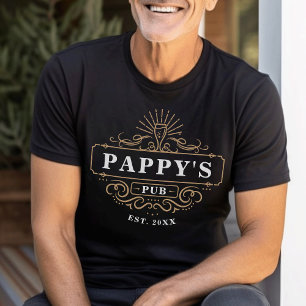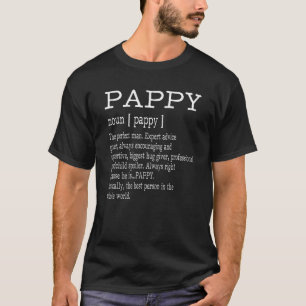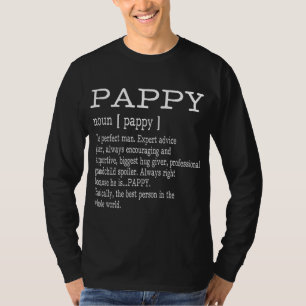Popular Pappy T-Shirts & Shirts
Popular Pappy T-Shirts & Shirts
1,158 results
Pappy Boyington T-Shirt
Sale Price $18.24. Original Price $21.45. Comp. value
Best Cat PAPPY Ever Retro Vintage T-Shirt
Sale Price $18.62. Original Price $21.90. Comp. value
Pappy Definition Like Regular Grandpa Only Cooler T-Shirt
Sale Price $20.49. Original Price $24.10. Comp. value
Pappy Mischief Design from Grandchildren Fathers D T-Shirt
Sale Price $20.23. Original Price $23.80. Comp. value
I Have Two Titles Dad And Pappy I Rock Them Both V T-Shirt
Sale Price $20.49. Original Price $24.10. Comp. value
Mens I Have Two Titles Veteran And Pappy - Cool Fa T-Shirt
Sale Price $20.49. Original Price $24.10. Comp. value
Custom Pappy's Pub Home Bar Year Established T-Shirt
Sale Price $19.30. Original Price $22.70. Comp. value
My Favorite Cheerleader Calls Me Pappy Father's Da T-Shirt
Sale Price $20.49. Original Price $24.10. Comp. value
Pappy Bourbon Whiskey T-Shirt
Sale Price $25.76. Original Price $30.30. Comp. value
Pappy's Grill Personalized Year Established T-Shirt
Sale Price $19.30. Original Price $22.70. Comp. value
Mens Like Regular Grandpa Only Cooler Pappy Defini T-Shirt
Sale Price $20.49. Original Price $24.10. Comp. value
Pappy & Cigar Painting, Blantons, Buffalo Trace T-Shirt
Sale Price $20.11. Original Price $23.65. Comp. value
Pappy Definition Grandpa Father's Day T-Shirt
Sale Price $20.49. Original Price $24.10. Comp. value
Pappy Definition Grandpa Father's Day Men T-Shirt
Sale Price $20.49. Original Price $24.10. Comp. value
Pappy Definition Pappy Dictionary For Men Grandpa T-Shirt
Sale Price $20.49. Original Price $24.10. Comp. value
Pappy Definition Grandpa Father's Day Men T-Shirt
Sale Price $20.74. Original Price $24.40. Comp. value
Mens Pappy Knows Everything Grandpa 60th For Fath T-Shirt
Sale Price $20.49. Original Price $24.10. Comp. value
Pappy Like A Grandpa Only Cooler Vintage Retro T-Shirt
Sale Price $19.51. Original Price $22.95. Comp. value
I Love You Sign Language Santa Hat Reindeer Horns T-Shirt
Sale Price $24.65. Original Price $29.00. Comp. value
If Pappy Can't Fix It No One Can Grandpa T-Shirt
Sale Price $27.59. Original Price $32.45. Comp. value
If Pappy Can't Fix It No One Can Grandpa T-Shirt
Sale Price $21.85. Original Price $25.70. Comp. value
Pappy Like A Grandpa Only Cooler Vintage Retro Fat T-Shirt
Sale Price $20.49. Original Price $24.10. Comp. value
Pappy Like A Grandpa Only Cooler Vintage Retro Fat T-Shirt
Sale Price $20.49. Original Price $24.10. Comp. value
Pappy Like A Grandpa Only Cooler Vintage Retro Fat T-Shirt
Sale Price $20.49. Original Price $24.10. Comp. value
Pappy Definition Grandpa Father's Day Gifts - Men T-Shirt
Sale Price $24.31. Original Price $28.60. Comp. value
Pappy Definition Grandpa Father's Day Gifts - Men T-Shirt
Sale Price $24.31. Original Price $28.60. Comp. value
Pappy Like A Grandpa Only Cooler Vintage Retro Fat T-Shirt
Sale Price $21.04. Original Price $24.75. Comp. value
Pappy Gnome Buffalo Plaid Matching Family Christma T-Shirt
Sale Price $20.02. Original Price $23.55. Comp. value
Pappy Definition Grandpa Father's Day Gifts - Men T-Shirt
Sale Price $22.36. Original Price $26.30. Comp. value
Pappy Definition Grandpa Father's Day Gifts - Men T-Shirt
Sale Price $20.23. Original Price $23.80. Comp. value
They Call Me Pappy Because Partner In Crime Father T-Shirt
Sale Price $20.49. Original Price $24.10. Comp. value
I've Been Called A Lot Of Names But Pappy Is My Fa T-Shirt
Sale Price $18.24. Original Price $21.45. Comp. value
Pappy T-shirts Gifts
Sale Price $21.85. Original Price $25.70. Comp. value
Pappy Like A Grandpa Only Cooler Vintage Retro T-Shirt
Sale Price $19.51. Original Price $22.95. Comp. value
Mens If Pappy Can't Fix It We're All Screwed Fath T-Shirt
Sale Price $20.49. Original Price $24.10. Comp. value
Pappy Like A Grandpa Only Cooler Vintage Retro Fat T-Shirt
Sale Price $20.23. Original Price $23.80. Comp. value
PAPPY Definition Like Regular Grandpa Only Cooler T-Shirt
Sale Price $23.00. Original Price $27.05. Comp. value
Mens I Leveled Up To Pappy Est 2023 New Dad Game T-Shirt
Sale Price $20.49. Original Price $24.10. Comp. value
Funny Pappy Patrol - Dog Mom, Dad For Men Women T-Shirt
Sale Price $19.26. Original Price $22.65. Comp. value
Pappy Bear Christmas Pajama Red Plaid Buffalo Fami T-Shirt
Sale Price $19.26. Original Price $22.65. Comp. value
Pappy The Man T-Shirt
Sale Price $21.85. Original Price $25.70. Comp. value
Mens Best Pappy Ever Us American Flag For Father T-Shirt
Sale Price $25.55. Original Price $30.05. Comp. value
World's Best Pappy T-Shirt
Sale Price $20.49. Original Price $24.10. Comp. value
5 Things You Should Know About My Pappy Father's D T-Shirt
Sale Price $20.49. Original Price $24.10. Comp. value
Old Rip Van Winkle Distillery Pappy Bourbon Whiske T-Shirt
Sale Price $19.17. Original Price $22.55. Comp. value
Mens Pappy T-Shirt
Sale Price $20.49. Original Price $24.10. Comp. value
Mens Pappy The Man The Myth The Legend Grandpa Fat T-Shirt
Sale Price $25.55. Original Price $30.05. Comp. value
Pappy & Cigar Painting, Blantons, Buffalo Trace T-Shirt
Sale Price $18.24. Original Price $21.45. Comp. value
Reel Cool Pappy Fisherman Pappy Father's Day Fishi T-Shirt
Sale Price $19.26. Original Price $22.65. Comp. value
Proud Baseball Pappy Baseball Family Matching T-Shirt
Sale Price $20.49. Original Price $24.10. Comp. value
Mens Nacho Average Pappy Cinco De Mayo Mexican Fie T-Shirt
Sale Price $19.26. Original Price $22.65. Comp. value
Black Sheep Squadron T-Shirt
Sale Price $18.24. Original Price $21.45. Comp. value
5 Things You Should Know About My Pappy Vintage Fa T-Shirt
Sale Price $20.49. Original Price $24.10. Comp. value
My Favorite BMX Rider Calls Me Pappy Father's Day T-Shirt
Sale Price $18.62. Original Price $21.90. Comp. value
Mens Pappy The Man Myth Legend American Flag Fathe T-Shirt
Sale Price $19.17. Original Price $22.55. Comp. value
Best Pappy Ever US American Flag Gifts Father's Da T-Shirt
Sale Price $19.26. Original Price $22.65. Comp. value
One Spooky Pappy Dad Family Halloween Matching T-Shirt
Sale Price $21.04. Original Price $24.75. Comp. value
Veteran Don't Thank Me Thank My PAPPY Who Never Co T-Shirt
Sale Price $18.62. Original Price $21.90. Comp. value
Some People Call Me Nurse PAPPY T-Shirt
Sale Price $18.62. Original Price $21.90. Comp. value
PAPPY The Man The Myth The Deer Hunting Legend T-Shirt
Sale Price $18.87. Original Price $22.20. Comp. value
Search Feedback
If you need help or have a question for Customer Service, please visit our Help Center
Recently Viewed Items