Eggshell with Romalian type. Bone coloring with Silian Rail lettering. Subtle, off-white shades – even a watermark! Yes, we’ve all been rightfully impressed by the “tasteful thickness” of our colleagues’ business cards in the past, but creating unique, memorable business cards is easier said than done. How do you condense your entire career – along with your business model and contact information – into one 3.5″ x 2″ piece of cardstock (while also making it look clean and elegant)?
Fortunately, Zazzle is one of the world’s foremost purveyors of custom business cards, and that makes us perfectly qualified to instruct you in the process of creating your very own pack. Business cards are practical, portable, and the hallmark of a consummate professional; while some may think they’re old-fashioned, that’s actually part of their personal, tactile charm. By following the guidelines below – which explain how to customize an existing business card template, create a brand-new template, and to download a digital business card – you’ll produce something that’s both simple and luxurious (while also nailing pitches, recruiting clients, and boosting sales).
Why Design a Business Card?
Before we reveal how to design a business card, however, it may be useful to re-examine why they’re worth designing. The chief reason that entrepreneurs and salespeople carry business cards is so that they can instantly convey a large amount of information, such as their name, contact details, logo, and a call-to-action (CTA). Furthermore, a well-made business card can assist you in making a good first impression; indeed, in countries like China and Japan, it’s considered bad form not to have a business card, and the lack thereof could see you losing prospective customers. You can learn more about the importance of business cards in Asian culture via our “International Business Etiquette” article, in fact.
Business cards are also multifunctional; by adding a QR code to your design, for instance, you can redirect the recipient to your website or social media page, exposing them to your other goods and services. On the other hand, while LinkedIn and Facebook are remarkably convenient ways of networking with new people across the globe, it’s also easy to lose track of your connections or to miss a new request; business cards, while disposable, are harder to ignore once they’ve been placed in a person’s hands. Thus are business cards the perfect way to combine both digital and ‘analogue’ means of communication!
Preliminary Tips for Designing a Business Card
The most important thing when designing a business card is legibility: the font should be clear, bold, and no smaller than 8pt, and the colors chosen should complement each other. For example, blue text on a purple background will fade into nothingness; similarly, a complex, cursive font that you find attractive will be lost on the customer that can’t read it. In the name of accessibility, restrict the use of color to one or two hues, and avoid any overly ornate fonts.
Another thing that will hinder legibility is if there’s too much written on the card – if you’ve included a link to your website or online profile, then the recipient will be able to find the particulars they need there. Indeed suggests, however, that you do include a “positioning statement”: “a short phrase or motto that defines your brand, values, and beliefs and can differentiate the company you work for from prospective competitors.” Think of it as a slogan, but with the emphasis on it being informative and summative rather than catchy and memorable.
Finally, while you’re considering the layout of your card, you should also leave room for some um, blank space. While it may seem strange to recommend adding empty space to your business card in an article about uploading your own design, it can actually make a difference to add some white space. Not only does it help to draw attention to other important information on the card, but it can also serve as a surface for clients to take notes on.
Designing a Business Card on Zazzle
Whether you’re a freelance photographer or the CEO of a multinational conglomerate, our design tool – the interface which our customers use to personalize their products – can help you to realize your marketing goals. Follow the step-by-step guide below to browse, design, and purchase our many business card templates, and repeat the process with custom signs, window decals, notepads, and binders.
- Navigate to our custom business cards page. At this point in time, there are 15 different business card templates to choose from. The ‘Standard’ 3.5″ x 2″ Business Card,’ on the top-left corner, is the typical size of a card in the U.S, but ‘Euro’ and ‘Oceania’ styles are also available.
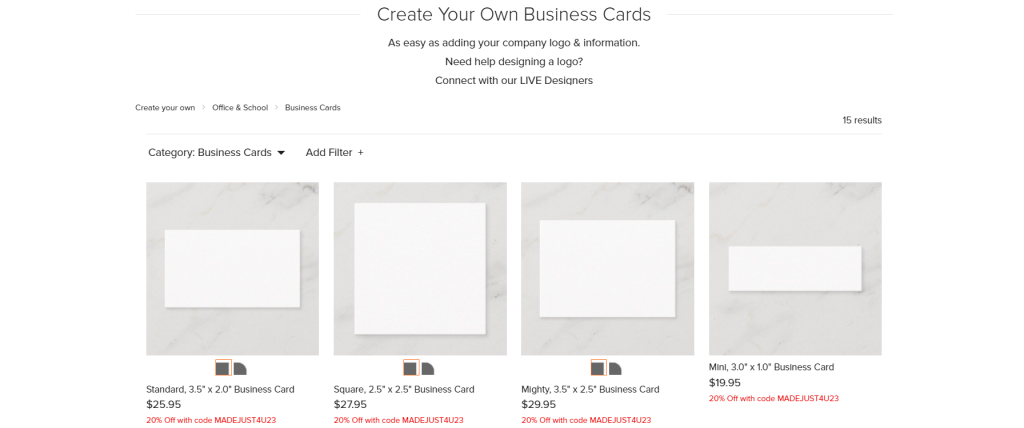
- Click on the thumbnail – the blank preview – and you’ll be brought to the product page. The ‘Designed by you’ heading at the top of the page indicates that this is one of Zazzle’s ‘Create Your Own’ products: a blank canvas to which you can add any element you like.
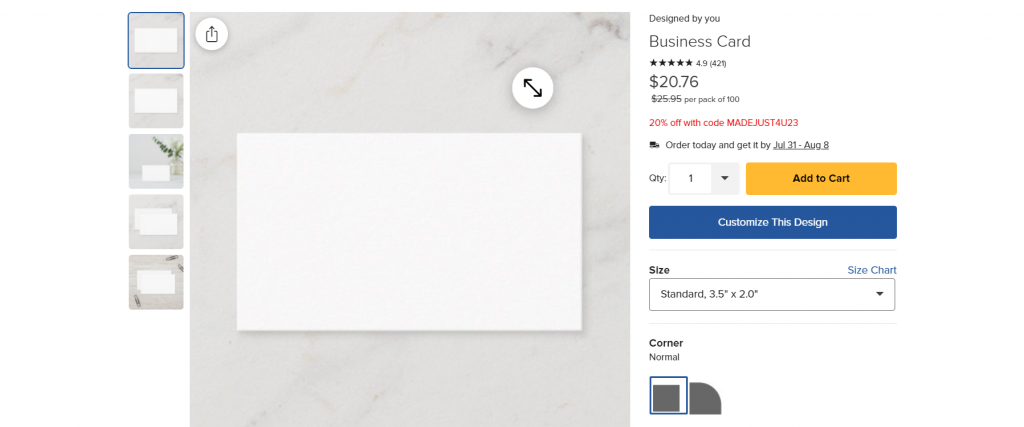
- Before clicking on the ‘Customize This Design’ button, compare the different ‘Size,’ ‘Corner,’ and ‘Paper Type’ menus, and consider the impact they might have on the finished product. Thicker, more expensive cardstock can result in a more durable, accomplished-looking business card, for example.
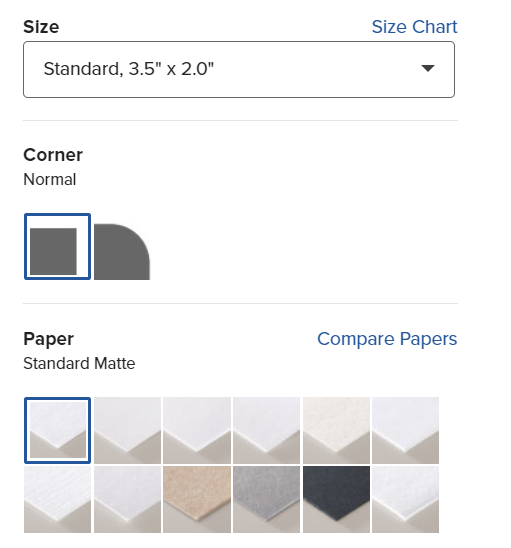
- Review the ‘About This Product’ descriptions at the bottom of the page, below the ‘Transfer design to a product’ showreel. This information will update to reflect the size and paper types you selected, so it’s also a way of confirming that everything besides the design has been determined.
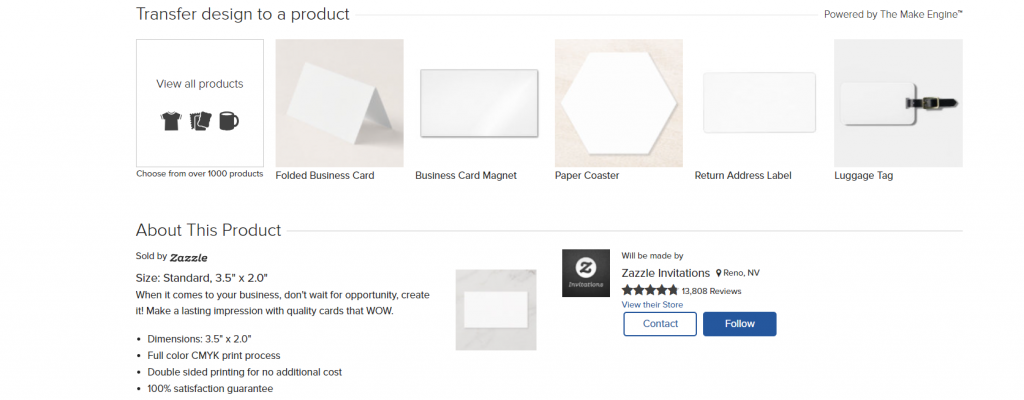
- Click on the ‘Customize This Design’ button and adopt one of two approaches. You can either use the design tool – the ‘Text,’ ‘Icons,’ and ‘Elements’ buttons on the left-hand side – to add the building blocks of your design, or you can create your design elsewhere (using Photoshop, for example) and click on ‘My Files’ to upload that JPEG, PNG, SVG, or PDF.
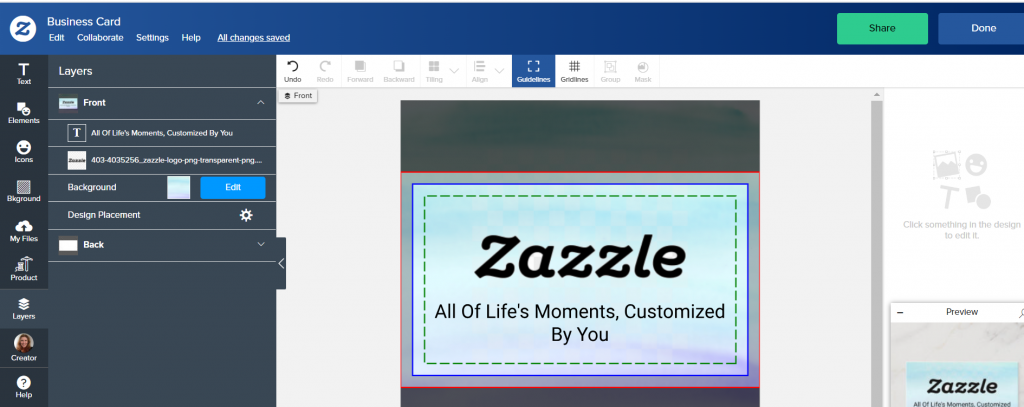
- Double-check your design for any spelling or grammar errors. Confirm that you haven’t used any garish colors or grandiose fonts, and that every element is aligned correctly. Don’t forget to review the back as well: you can switch between the front and back of the business card using the ‘Layers’ function on the left-hand toolbar, pictured above.
- Clicking on the ‘Done’ button will finalize your design and return you to the product page. From here, you simply need to adjust the number in the ‘Qty.’ box and hit the ‘Add to Cart’ button to ready your packs for purchase!
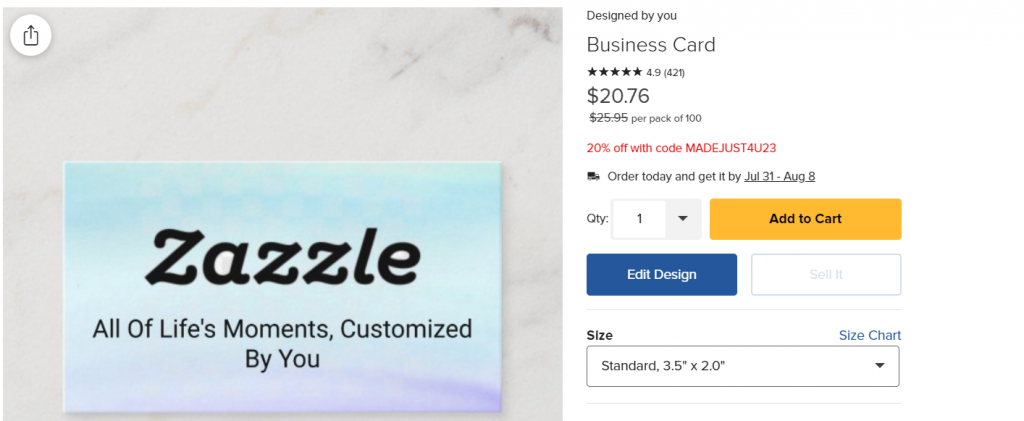
Customizing an Existing Business Card on Zazzle
If the above process still seems overwhelming, however, then there’s also an alternative: using an existing design published by our community of Independent Creators. Navigate to the business cards page and click on a template you like under the ‘Popular Business Cards’ heading. From there, you can replace stock images with a photo of your products or headquarters; similarly, genuine contact details and names can be substituted for placeholder text. Other than using a different template – something with a design already built in, as opposed to a blank thumbnail – the process of customizing these cards is exactly the same as outlined earlier in this article.
If you’re still short on inspiration for designing your own business cards, you’re spoiled for choice on Zazzle Ideas. Among our favorites are “Coming Up with Creative Business Cards” and “How to Market Your Company with Business Cards”, both of which reaffirm the points made in this article (though they’re equally good reads in their own right). We’d love to hear of any design tips you might have in the comments below, and we wish you the best of luck in your enterprising endeavors!

Eoin is a Content Specialist at Zazzle in Cork. He’s recently bought a house with his fiancée, and thus most of his time these days is spent trying to keep the walls from caving in and the wolves from the door. Still, he’s always open to book, game, and movie recommendations, so if you have some, let him know: he’ll add them to a very, very long list.





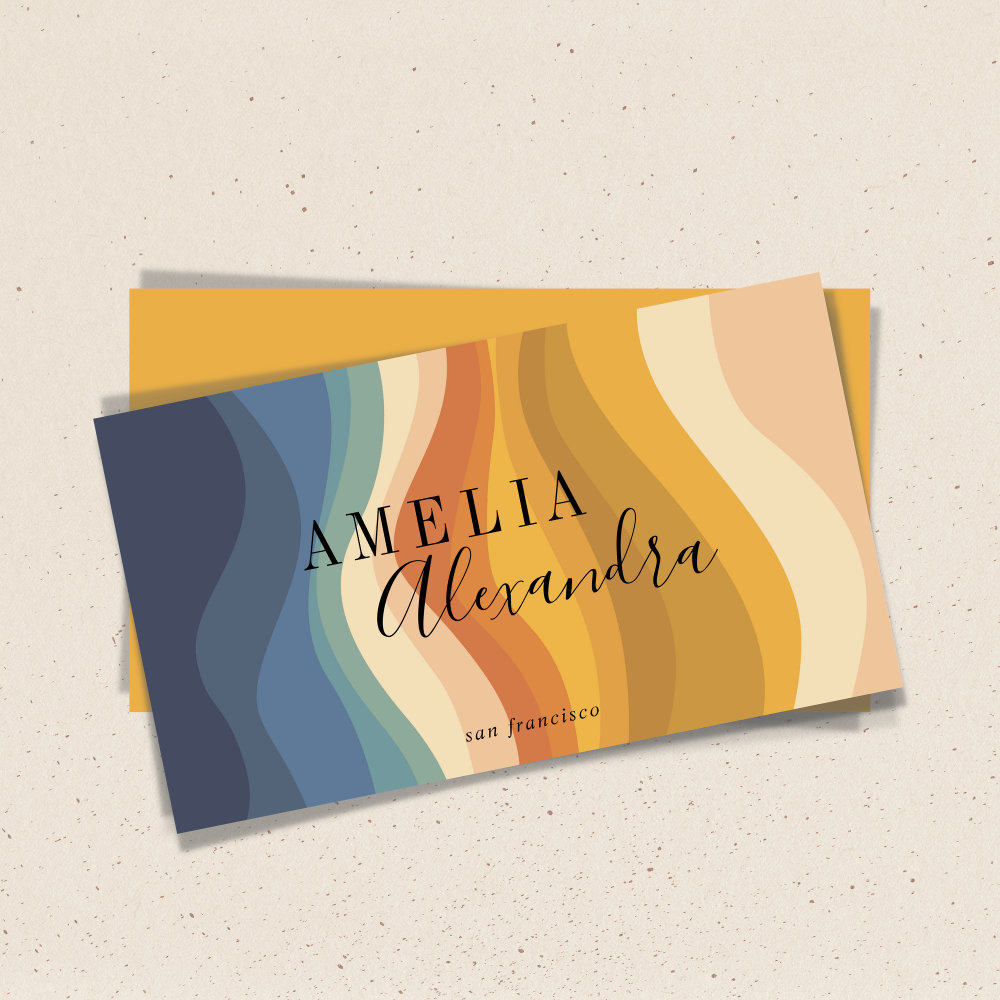


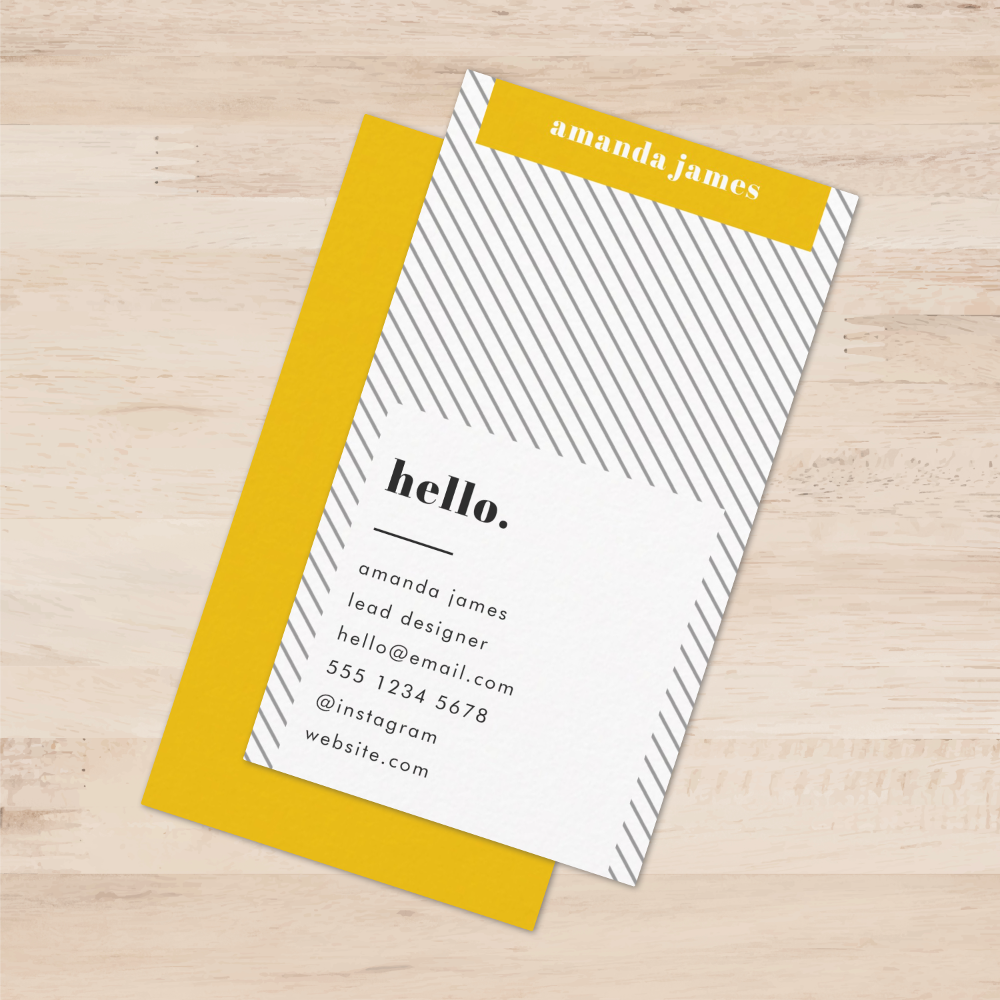





Is it possible to purchase a Gift Card so that a friend could design his own business cards?
Hi Mary! Absolutely! You are able to purchase a gift card for your friend here: https://www.zazzle.com/gift+cards
thanks for sharing this beautiful insights of creating a own business card.